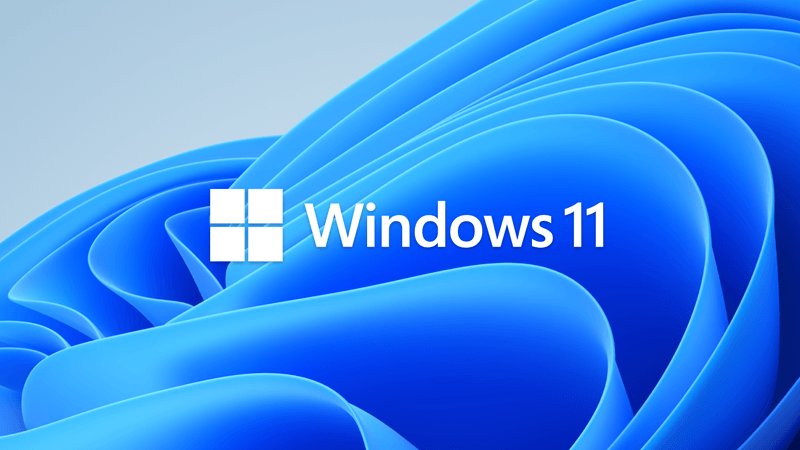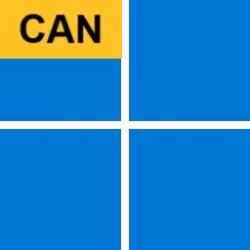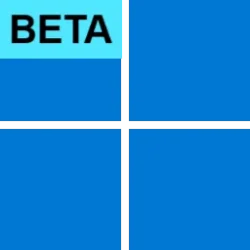DarkStar
Member
I'm new to Windows 11 (Home). so apologies if this a daft question.
This is a new laptop and I have run Windows Update to get up to date (except for the optional 2022-11 Cumulative Update KB501 9157).
My System / About Info shows:
Windows 11 Home,
Version: 21H2
OS Build: 22000,1219
While Searching for solutions to two issues (posted in another topic). I see references to Windows 11 build 22593, Windows 11 build 25136 and build 22621.160 and so on. So it looks like the solutions put forward in those other topics / tutorials would not apply to me.
My question is - how do these build numbers relate to me. Is my system out of date. Colour me confused.
This is a new laptop and I have run Windows Update to get up to date (except for the optional 2022-11 Cumulative Update KB501 9157).
My System / About Info shows:
Windows 11 Home,
Version: 21H2
OS Build: 22000,1219
While Searching for solutions to two issues (posted in another topic). I see references to Windows 11 build 22593, Windows 11 build 25136 and build 22621.160 and so on. So it looks like the solutions put forward in those other topics / tutorials would not apply to me.
My question is - how do these build numbers relate to me. Is my system out of date. Colour me confused.
My Computer
System One
-
- OS
- Windows 11 Home 22H2
- Computer type
- Laptop
- Manufacturer/Model
- ASUS VivoBook X515JAB
- CPU
- Intel i5-1035G1 1.00GHz, 1190 MHz, 4 cores
- Motherboard
- ASUS X515JAB
- Memory
- 8 GB
- Graphics Card(s)
- Intel UHD Graphics
- Sound Card
- Intel Smart Sound Technology
- Monitor(s) Displays
- 1
- Screen Resolution
- 1920 x 1080, 60Hz
- Hard Drives
- 512GB SSD NVMe Intel
- Mouse
- Wired
- Internet Speed
- 4 MBps
- Browser
- Firefox
- Antivirus
- Norton