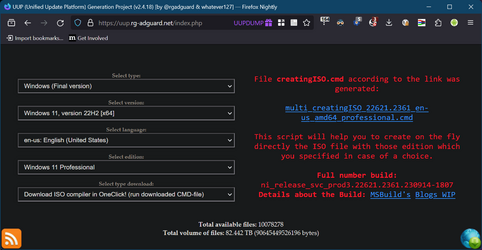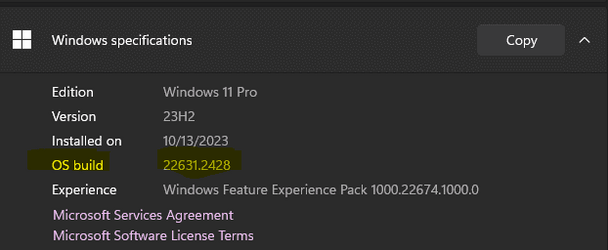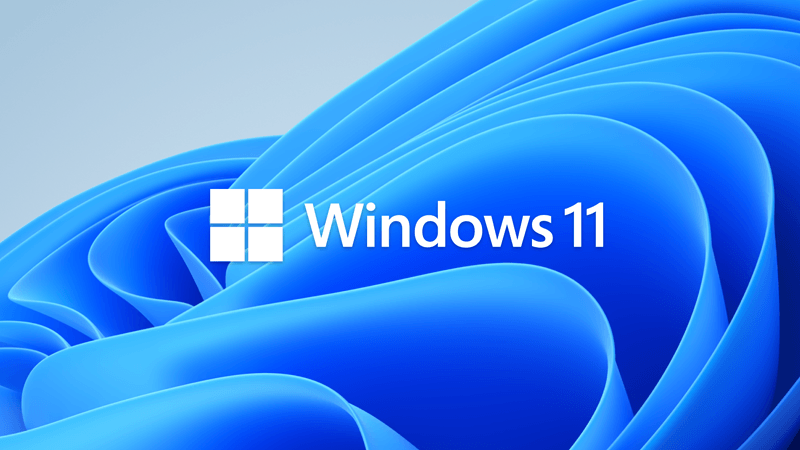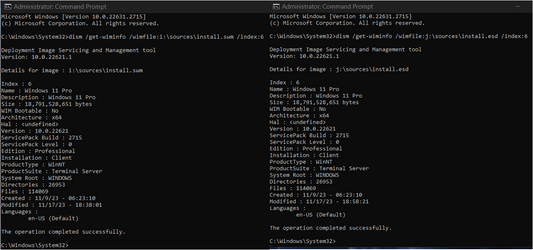- Local time
- 9:59 AM
- Posts
- 428
- OS
- Windows 11
I generally do a clean-install late every year after the current RTM build of Windows has been released -- which I get in ISO form using UUPDUMP.
So, does anyone know the actual build number for Win11 Pro v22h2 RTM?
So, does anyone know the actual build number for Win11 Pro v22h2 RTM?
My Computer
System One
-
- OS
- Windows 11
- Computer type
- PC/Desktop
- Manufacturer/Model
- Custom built
- CPU
- Ryzen 5600X
- Motherboard
- ASRock Steel Legend
- Memory
- 16GB
- Graphics Card(s)
- EVGA GT 710
- Sound Card
- None
- Monitor(s) Displays
- 23",24", 19" - flat panels
- Screen Resolution
- 1920x1200
- Hard Drives
- None - only M.2 SATA and NVMe drives
- PSU
- 750W
- Case
- Antec
- Cooling
- stock Wraith cooler
- Keyboard
- Corsair gaming
- Mouse
- Logitech M720
- Internet Speed
- 1Gb