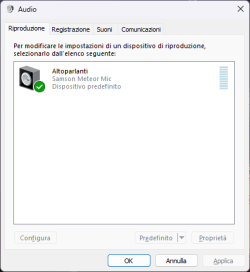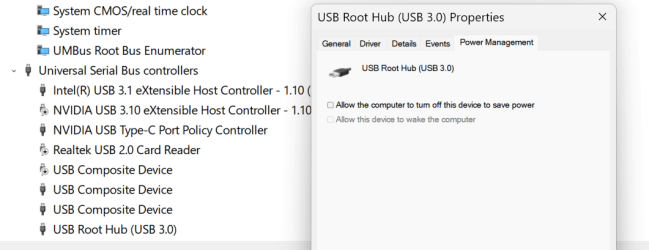- Local time
- 8:44 AM
- Posts
- 76
- OS
- Windows 11 Pro 24H2 - 26100.4652
Hello! I'm trying to figure out how to fix this annoying problem, but I just can't find a way.
I have a SAMSON Meteor USB microphone and I have headphones connected to it. For about a couple of weeks, both with Windows 11 23H2 and with 24H2, if I leave the computer on and go to dinner for example, when I return, once I turn the monitor back on, I find the audio connected to the DisplayPort output of the Monitor. I have to go into the control panel and disable the DisplayPort, but this comes back as soon as I leave the computer on again while I'm having dinner. I repeat: this has never happened. I've always had headphones connected to it for a couple of years now and I've never encountered this annoying problem.
What could be causing this? I thought it might be due to USB suspend, but I have already disabled this in control panel setting and it keeps changing output (only if I leave the computer in idle for a while). I don't use Sleep mode, because I always have it disabled.
Have a nice day!
I have a SAMSON Meteor USB microphone and I have headphones connected to it. For about a couple of weeks, both with Windows 11 23H2 and with 24H2, if I leave the computer on and go to dinner for example, when I return, once I turn the monitor back on, I find the audio connected to the DisplayPort output of the Monitor. I have to go into the control panel and disable the DisplayPort, but this comes back as soon as I leave the computer on again while I'm having dinner. I repeat: this has never happened. I've always had headphones connected to it for a couple of years now and I've never encountered this annoying problem.
What could be causing this? I thought it might be due to USB suspend, but I have already disabled this in control panel setting and it keeps changing output (only if I leave the computer in idle for a while). I don't use Sleep mode, because I always have it disabled.
Have a nice day!
- Windows Build/Version
- (Now) Windows 11 24H2 26100.2033
My Computer
System One
-
- OS
- Windows 11 Pro 24H2 - 26100.4652
- Computer type
- PC/Desktop
- CPU
- Intel i7-13700KF [Undervolt]
- Motherboard
- MAG Z790 TOMAHAWK WIFI
- Memory
- Corsair VENGEANCE RGB DDR5 32GB 6000MHz C36
- Graphics Card(s)
- Zotac RTX 3080 12GB AMP Holo
- Sound Card
- Sound BlasterX AE-5
- Monitor(s) Displays
- LG 27GN850
- Screen Resolution
- 2560x1440
- Hard Drives
- WD_BLACK SN850X 1TB OS and GAME | WD_Black SN750 1TB GAME | 960 EVO 500GB Work | 850 EVO 500GB Storage
- PSU
- Seasonic Prime GX-1000
- Case
- Corsair iCUE 5000x RGB
- Cooling
- EK Nucleus AIO CR360 Lux D-RGB
- Keyboard
- Corsair K70 RGB MK.2 (Cherry MX Blue) + SteelSeries QcK XXL
- Mouse
- Corsair M65 RGB ELITE | Razer Deathadder Elite