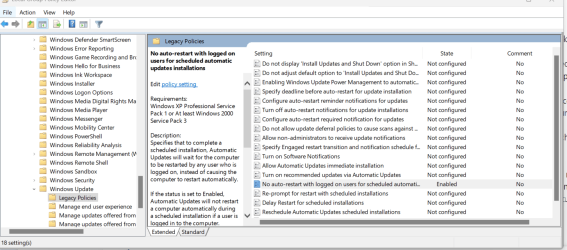No GPO in place to do this, I have this in my event viewer. It's happening on Windows 10 and 11 computers.
Auto updates are off and do not restart is enabled for Windows update. I've paused the updates for a week to troubleshoot this. However there have been no recent updates applied anyhow. Nothing in task scheduler that I created.
Microsoft Windows [Version 10.0.22621.2861]
(c) Microsoft Corporation. All rights reserved.
C:\Users\******>systeminfo |find "System Boot Time"
System Boot Time: 1/17/2024, 3:03:14 AM
C:\Users\********>
The process C:\Windows\system32\wbem\wmiprvse.exe (*******-LT) has initiated the restart of computer ******-LT on behalf of user NT AUTHORITY\SYSTEM for the following reason: No title for this reason could be found
Reason Code: 0x80070015
Shutdown Type: restart
Comment:
Auto updates are off and do not restart is enabled for Windows update. I've paused the updates for a week to troubleshoot this. However there have been no recent updates applied anyhow. Nothing in task scheduler that I created.
Microsoft Windows [Version 10.0.22621.2861]
(c) Microsoft Corporation. All rights reserved.
C:\Users\******>systeminfo |find "System Boot Time"
System Boot Time: 1/17/2024, 3:03:14 AM
C:\Users\********>
The process C:\Windows\system32\wbem\wmiprvse.exe (*******-LT) has initiated the restart of computer ******-LT on behalf of user NT AUTHORITY\SYSTEM for the following reason: No title for this reason could be found
Reason Code: 0x80070015
Shutdown Type: restart
Comment:
- Windows Build/Version
- Windows 11 22H2
My Computer
System One
-
- OS
- Windows 11
- Computer type
- Laptop
- Manufacturer/Model
- Lenovo T16
- CPU
- (7
- Memory
- 16G