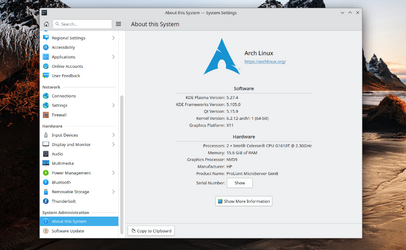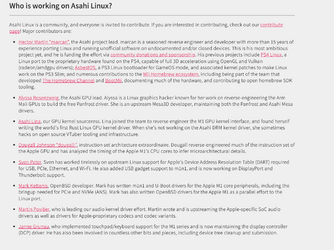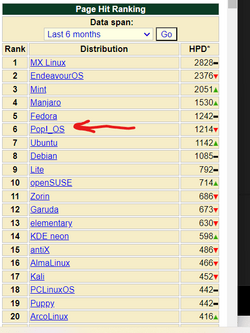This thread is inspired by a parallel one. Is there a Linux distro with a nice GUI that can run a hardware diagnostic tool for Windows computers?
This is for a case where Windows does not run > run the Linux-based hardware diagnostics from a bootable USB stick > replace a part > Windows runs again
I am thinking of small repairs, not major brain surgery.
Any suggestions?
This is for a case where Windows does not run > run the Linux-based hardware diagnostics from a bootable USB stick > replace a part > Windows runs again
I am thinking of small repairs, not major brain surgery.
Any suggestions?
My Computer
System One
-
- OS
- Windows 10 Pro