crypticlulu
Member
- Local time
- 10:35 AM
- Posts
- 33
- OS
- Windows 11
I used this guide:
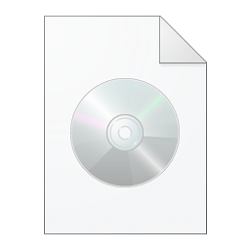
 www.tenforums.com
www.tenforums.com
but I'm using Windows 11 22H2.
so first I installed Windows 11 on Hyper-V, installed my software on it, SysPrepped it (genaralize, boot to OOBE and shut down).
then booted the VM to Windows 11pe, captured the Windows installation to an install.wim
replaced the custom install.wim with the original one, created a new ISO, created a new VM, chose that new ISO to boot from, then I get this error:
(i'm not using an answer file)
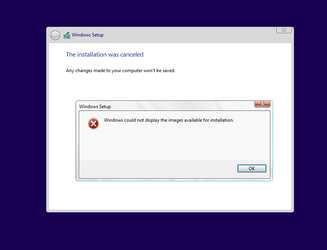
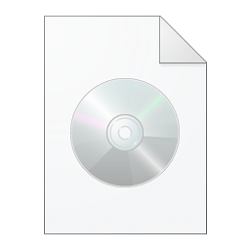
Create Windows 10 ISO image from Existing Installation
How to create a Windows 10 ISO image for clean, in-place upgrade and repair install
but I'm using Windows 11 22H2.
so first I installed Windows 11 on Hyper-V, installed my software on it, SysPrepped it (genaralize, boot to OOBE and shut down).
then booted the VM to Windows 11pe, captured the Windows installation to an install.wim
replaced the custom install.wim with the original one, created a new ISO, created a new VM, chose that new ISO to boot from, then I get this error:
(i'm not using an answer file)
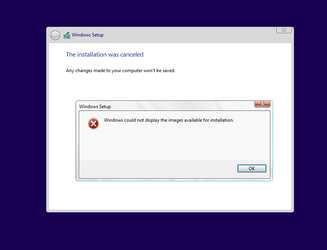
- Windows Build/Version
- Windows 11 22H2
My Computer
System One
-
- OS
- Windows 11





