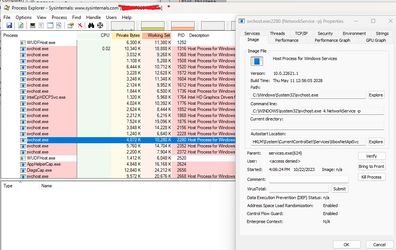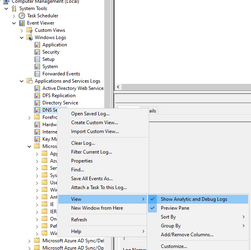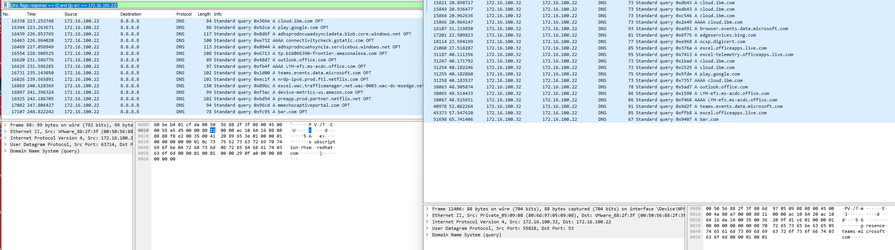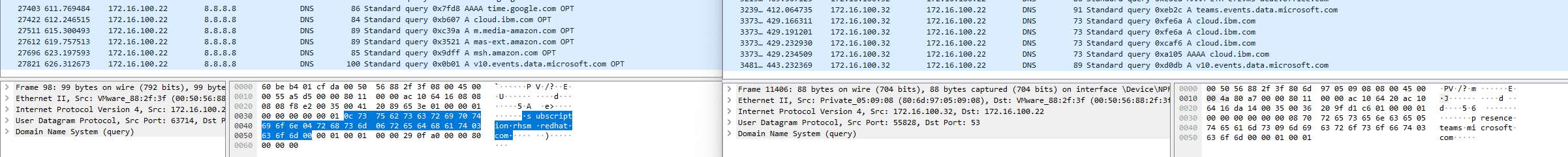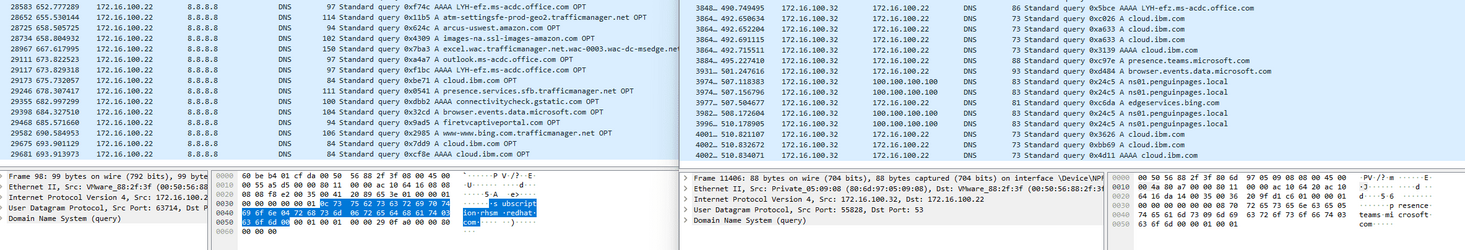penguinpages
Nerd in search of answers
First posting on this forum. Trying to find a Windows forum willing to help debug and respond. Seems this is at least active. So .. greetings.
This is a repost... posted it on various Windows forums but no responses .. Problem continues .. been a few weeks
Full Posting Here:

Summary:
Windows HP Laptop with fresh install (a year ago but not using OEM image) of Windows Pro 11 build 23H2
Home network has AD domain controller. All other devices and VMs and resources working fine. This is MY computer. Baseline also with other peers who also VPN via CISCO client into remote lab and I have issue resolving DNS which they can without issu. MAC and other Windows hosts.
It takes me about 2 weeks to rebuild a clean and fully functional laptop and... trying to root cause vs "reboot / reload" which is not a fix.
Sense above posting I now cannot even resolve my home domain penguinpages.local so now two domains have become blackholed.
Issue:
I can use command and resolve names for my hosts file. I can resolve other domains / get on internet and even sub domains
I have downloaded and installed windbg and trying to figure out how to use it for this task. I have taken steps to strip down functions of my laptop:
1)removed HyperV
2) remove WSL2
3) unbind ALL protocols services or bindings but ONE ipv4
And if I add hosts manually in my hosts file .. I can resolve (see example in posting / below): Ex: vcenter01.penguinpages.local But to do this for the 100s of hostnames is not scalable.
I also have a secondary DNS (for my lab) which is based on infoblox , which I use for IPAM. I redirected my laptop via DHCP to this and no change.. so its not AD DNS vs anther bind service.
Running out of ideas.
Question:
1) Does anyone have example how to use windbg to debug shell lookup...where in nslookup client it returns value but fails in shell. (aka why will it not populate DNS cache
2) Any ideas on how to further debug?
This is a repost... posted it on various Windows forums but no responses .. Problem continues .. been a few weeks
Full Posting Here:

Windows DNS - SubDomain Blackhole - Microsoft Q&A
Sorry that this is anohter posting of same question/ topic: I have been working on this for a few weeks now. I need tool and or fresh view of how to do root cause of DNS resolution issue. System: Windows 11 All NICs and VPN services disabled except…
learn.microsoft.com
Summary:
Windows HP Laptop with fresh install (a year ago but not using OEM image) of Windows Pro 11 build 23H2
Home network has AD domain controller. All other devices and VMs and resources working fine. This is MY computer. Baseline also with other peers who also VPN via CISCO client into remote lab and I have issue resolving DNS which they can without issu. MAC and other Windows hosts.
It takes me about 2 weeks to rebuild a clean and fully functional laptop and... trying to root cause vs "reboot / reload" which is not a fix.
Sense above posting I now cannot even resolve my home domain penguinpages.local so now two domains have become blackholed.
Issue:
I can use command and resolve names for my hosts file. I can resolve other domains / get on internet and even sub domains
I have downloaded and installed windbg and trying to figure out how to use it for this task. I have taken steps to strip down functions of my laptop:
1)removed HyperV
2) remove WSL2
3) unbind ALL protocols services or bindings but ONE ipv4
And if I add hosts manually in my hosts file .. I can resolve (see example in posting / below): Ex: vcenter01.penguinpages.local But to do this for the 100s of hostnames is not scalable.
I also have a secondary DNS (for my lab) which is based on infoblox , which I use for IPAM. I redirected my laptop via DHCP to this and no change.. so its not AD DNS vs anther bind service.
Running out of ideas.
Question:
1) Does anyone have example how to use windbg to debug shell lookup...where in nslookup client it returns value but fails in shell. (aka why will it not populate DNS cache
2) Any ideas on how to further debug?
Code:
PS C:\Users\Jerem> powershell "Get-DnsClientCache | Format-Table -AutoSize" |findstr ados
PS C:\Users\Jerem> nslookup - 172.16.100.22
Default Server: ados.penguinpages.local
Address: 172.16.100.22
> ados.penguinpages.local
Server: ados.penguinpages.local
Address: 172.16.100.22
Name: ados.penguinpages.local
Addresses: 172.16.100.22
172.16.103.22
172.16.101.22
> vcenter01.penguinpages.local
Server: ados.penguinpages.local
Address: 172.16.100.22
Name: vcenter01.penguinpages.local
Address: 172.16.100.31
> pandora.penguinpages.local
Server: ados.penguinpages.local
Address: 172.16.100.22
Name: pandora.penguinpages.local
Address: 172.16.100.110
> exit
PS C:\Users\Jerem> ping ados.penguinpages.local
Ping request could not find host ados.penguinpages.local. Please check the name and try again.
PS C:\Users\Jerem> powershell "Get-DnsClientCache | Format-Table -AutoSize" |findstr ados
PS C:\Users\Jerem> ping vcenter01.penguinpages.local
Pinging vcenter01.penguinpages.local [172.16.100.31] with 32 bytes of data:
Reply from 172.16.100.31: bytes=32 time=8ms TTL=63
Reply from 172.16.100.31: bytes=32 time=13ms TTL=63
Ping statistics for 172.16.100.31:
Packets: Sent = 2, Received = 2, Lost = 0 (0% loss),
Approximate round trip times in milli-seconds:
Minimum = 8ms, Maximum = 13ms, Average = 10ms
Control-C
PS C:\Users\Jerem> ping pandora.penguinpages.local
Ping request could not find host pandora.penguinpages.local. Please check the name and try again.My Computer
System One
-
- OS
- Windows 11 x64
- Computer type
- Laptop
- Manufacturer/Model
- HP
- CPU
- i7
- Memory
- 32GB
- Graphics Card(s)
- Intel irix
- Monitor(s) Displays
- Built in
- Screen Resolution
- 1080
- Hard Drives
- M.2 1TB