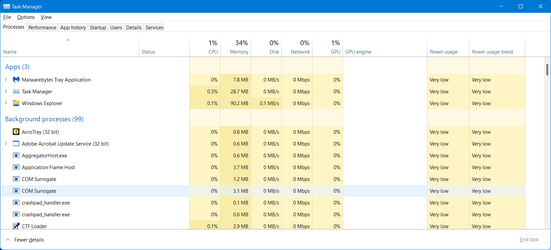- Local time
- 8:41 AM
- Posts
- 13
- OS
- Windows 11 (Version 21H2 - OS Build 22000.556)
Brand new to this OS. Used the upgrade to 11 feature that's been nagging me for weeks. First glaring observation is the Windows Explorer task power usage is 'very high'. A restart of the task calms it down but not for long.
-thx
-thx
My Computer
System One
-
- OS
- Windows 11 (Version 21H2 - OS Build 22000.556)
- Computer type
- PC/Desktop
- Manufacturer/Model
- Predator Orion 9000
- CPU
- Intel® Processor Core™ i7 4.70 GHz
- Motherboard
- American Megatrends Inc.
- Memory
- 32 GB DDR4 SDRAM
- Graphics Card(s)
- NVIDIA® GeForce® RTX™ 2080 Ti 11 GB GDDR6
- Sound Card
- Sound Blaster X Pro
- Monitor(s) Displays
- Predator XB1-27
- Screen Resolution
- 2560 x 1440
- Hard Drives
- SSD 256 GB / 2 TB
- PSU
- 1000W Modular
- Case
- Metal
- Cooling
- Liquid / Fans
- Keyboard
- Logitech G510s
- Mouse
- Logitech Trackball M570
- Internet Speed
- 500/500
- Browser
- Firefox
- Antivirus
- Windows Security / Malwarebytes
- Other Info
- Cooler Master® CPU Liquid Cooler* / IceTunnel Airflow Management
Optical Drive - DVD Writer
Bose Companion 5 2.1 Multimedia Speaker System