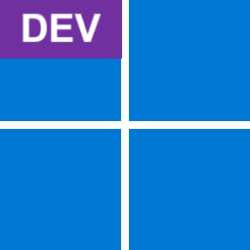cytherian
Well-known member
I've got a browser open, such as Chrome, Opera, Edge, etc. In the site for a given tab I click on a button that launches a task to open Windows Explorer for locating a file to upload. I navigate, select the file, then click OPEN. Focus returns to the browser tab, but the browser becomes frozen, nothing selectable. Task Manager does not show an unresponsive application.
I discovered that after switching to a different task and then mousing over the task bar icon for the browser and hovering over the icon for the tab in question, I can actually see the modal dialog for Windows Explorer where the file was selected. It's as though "OPEN" didn't really open the file but instead lost focus of the modal dialog. Attempting to click on that displayed File Open dialog loses focus on the browser, returning to the desktop or previously viewed task.
It appears that the browser still seems to think that the modal dialog is active and won't allow any control--you can't even regain focus of the original tab that launched the File Open dialog. However, I can still launch a New Window of the browser, so it's not like the program is totally frozen--just the instance bound to that dialog to open a file.
NOTE: This doesn't always happen. But when it does happen with one browser and then I go to a different browser to also perform the same function, it also gets tripped up by this confused modal dialog situation. This also started to happen after the last Windows Update was applied...
I discovered that after switching to a different task and then mousing over the task bar icon for the browser and hovering over the icon for the tab in question, I can actually see the modal dialog for Windows Explorer where the file was selected. It's as though "OPEN" didn't really open the file but instead lost focus of the modal dialog. Attempting to click on that displayed File Open dialog loses focus on the browser, returning to the desktop or previously viewed task.
It appears that the browser still seems to think that the modal dialog is active and won't allow any control--you can't even regain focus of the original tab that launched the File Open dialog. However, I can still launch a New Window of the browser, so it's not like the program is totally frozen--just the instance bound to that dialog to open a file.
NOTE: This doesn't always happen. But when it does happen with one browser and then I go to a different browser to also perform the same function, it also gets tripped up by this confused modal dialog situation. This also started to happen after the last Windows Update was applied...
- Windows Build/Version
- 22H2 / 22621.1105
Last edited:
My Computers
System One System Two
-
- OS
- Windows 11 v. 22H2, Build 22621.2283
- Computer type
- Laptop
- Manufacturer/Model
- HP ZBook Firefly 15 G7
- CPU
- i7-10610U
- Memory
- 32Gb
- Graphics Card(s)
- Intel UHD 1GB
- Monitor(s) Displays
- 0
- Screen Resolution
- 3840x2160
- Hard Drives
- Samsung SSD 1TB
- Mouse
- Logitech MX Master Mouse
-
- Operating System
- Windows 10 v. 22H2, Build 19045.3448
- Computer type
- Laptop
- Manufacturer/Model
- HP / Pavilion 15-ab010nr
- CPU
- AMD A10-8700P, 10 Core 4C+6G, 1800Mhz, 2 cores, 4 logical processors
- Memory
- 16GB
- Graphics card(s)
- AMD Radeon R6 Graphics, 512MB RAM
- Screen Resolution
- 1366x768
- Hard Drives
- Samsung SSD EVO 860 1TB
- Mouse
- Logitech MX Master
- Browser
- Chrome, Opera, Edge
- Antivirus
- Windows Defender