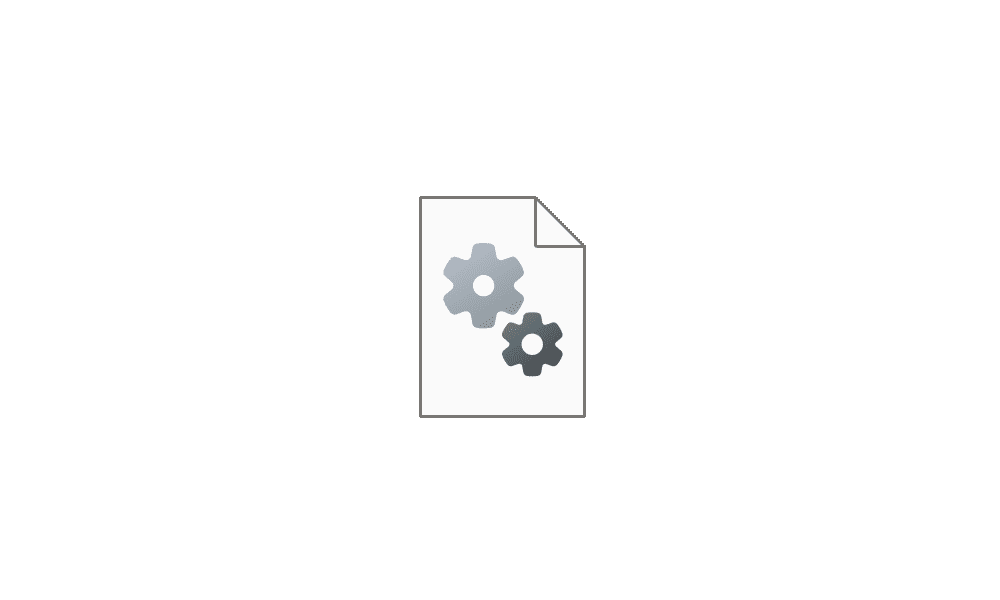I was recently rebuilding one of my PC's and I was doing a location change on my local video folder to my video folder located on my network drive (QNAP Windows folder share). Somehow, no clue as to how, I must have inadvertently caused another folder on my network (DATA folder) to now appear as a video folder. Everything is sorted out on actual folder locations now and the data is still fine in the DATA folder but I have, so far, been unsuccessful, in getting the folder icon to again look like a regular folder icon again like it always has been.
I've tried going into the properties to see if there is a change folder icon button but there isn't, probably because this folder exists on my QNAP file server as a Windows share.
It is a shared folder and all of my 4 home computers show the video folder icon representation. I can still add/remove/change items in the folder like normal but I want to change the icon back to a regular folder icon and don't have a clue how I messed it up in the first place.
If this isn't a "Windows" issue, I'll escalate to my file server support (QNAP) but I don't think it's on them since, at that time, I wasn't doing anything at all in regard to using the QNAP file manage app, etc. I was strictly working in a Windows environment.
Any help or suggestions or questions appreciated.
I've tried going into the properties to see if there is a change folder icon button but there isn't, probably because this folder exists on my QNAP file server as a Windows share.
It is a shared folder and all of my 4 home computers show the video folder icon representation. I can still add/remove/change items in the folder like normal but I want to change the icon back to a regular folder icon and don't have a clue how I messed it up in the first place.
If this isn't a "Windows" issue, I'll escalate to my file server support (QNAP) but I don't think it's on them since, at that time, I wasn't doing anything at all in regard to using the QNAP file manage app, etc. I was strictly working in a Windows environment.
Any help or suggestions or questions appreciated.
Attachments
My Computer
System One
-
- OS
- Windows 11