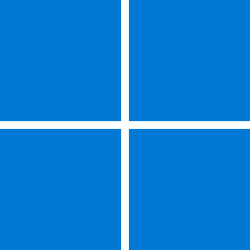justlooking4hel
New member
- Local time
- 10:32 AM
- Posts
- 1
- OS
- Windows 11
Have an issue where I can't get the enrollment for WHFB to work unless users log in with a password.
We are a hybrid environment - AD and Entra joined. TAP is not an option as you have to be entra only.
We have Yubikeys setup to work as an alternate login source which is linked with ENTRA ID. This works and users can sign in using these keys. The goal is passwordless with WHFB.
However when logging in using the Yubikeys - it will never prompt for registration to WHFB. I have to log out and log in with a password in order for that to happen.....
Has anyone got that to work?
We are a hybrid environment - AD and Entra joined. TAP is not an option as you have to be entra only.
We have Yubikeys setup to work as an alternate login source which is linked with ENTRA ID. This works and users can sign in using these keys. The goal is passwordless with WHFB.
However when logging in using the Yubikeys - it will never prompt for registration to WHFB. I have to log out and log in with a password in order for that to happen.....
Has anyone got that to work?
My Computer
System One
-
- OS
- Windows 11
- Computer type
- PC/Desktop
- Manufacturer/Model
- Dell