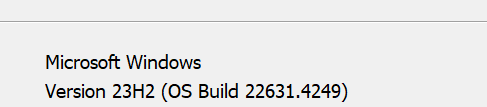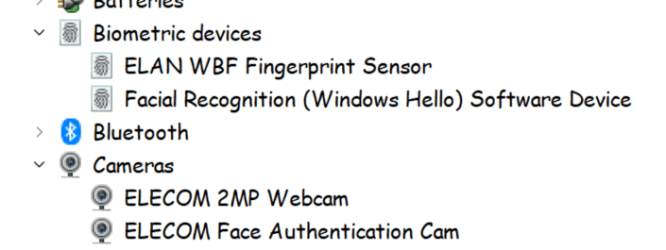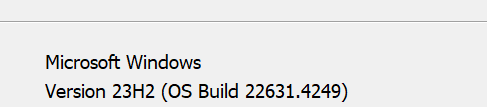I have a Dell XPS-8960 desktop and an MSI GS76 Stealth laptop, both running Windows 11 Pro latest update. The MSI is starting Windows just fine, but on the Dell, today when I went to log in, the only option on the logon screen was to enter my PIN. My fingerprint reader and camera did not appear. When I opened settings, it told me that neither option was available. I checked device manager, and it said both devices were working properly.
Can anyone help?
Can anyone help?
My Computer
System One
-
- OS
- Windows 11 Pro 24H2
- Computer type
- PC/Desktop
- Manufacturer/Model
- Dell XPS-8960
- CPU
- intel i9 13900
- Motherboard
- Dell 0XD433
- Memory
- 32 GB
- Graphics Card(s)
- NVidia GeForce RTX 4070
- Sound Card
- NVidia AD104
- Monitor(s) Displays
- Samsung SAM1766
- Screen Resolution
- 4K UHD 32"
- Hard Drives
- 2TB NVMe, 2TB SATA, 4 Synology NAS RAID servers
- Keyboard
- Logitech Logi Options+ Bluetooth
- Mouse
- Logitech Logi Options+ Bluetooth
- Internet Speed
- 1 GB
- Browser
- Edge
- Antivirus
- Windows Defender