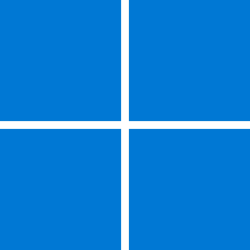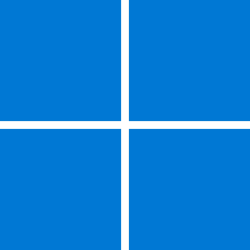My Windows Input Experience, keeps launching even though I have done everything I can to disable Windows Ink.
When Windows Input Experience, launches it always opens a ridiculous number of Webview2 sub process, (see image below) which is weird both because I am having trouble finding any information online as to Windows Input Experience doing this, and also, I have done everything I can to remove Webview2 from this system (yes I know, that can break things, this is my computer, I'll run it how I want.)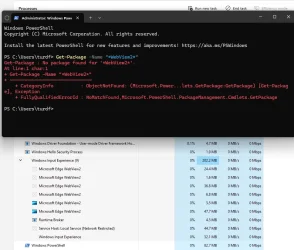
Ending this task has no discernible effect on the computer or anything I ever do on it no matter how much is running or what I am running. But ending the task doesn't matter as it always reloads itself and all the webview2 stuff, and starts grabbing ram, doing stuff on the network, and writing to the HD. In the above pic it is all pretty idle but it does strange stuff seemingly randomly with no discernible purpose and yet it cannot be stopped or disabled without it coming back like some horrific zombie.
Also I have done everything I can to remove WebView2 including everything listed here, as well as everything listed here, and here, but nothing can get rid of this malignant cancer, at least not for long. I understand "it is important", yet any time I manage to temporarily disable or remove it, it has zero effect on anything I ever do, but it comes right back with the next reboot anyway for all those "important" things I don't need it for.
When Windows Input Experience, launches it always opens a ridiculous number of Webview2 sub process, (see image below) which is weird both because I am having trouble finding any information online as to Windows Input Experience doing this, and also, I have done everything I can to remove Webview2 from this system (yes I know, that can break things, this is my computer, I'll run it how I want.)
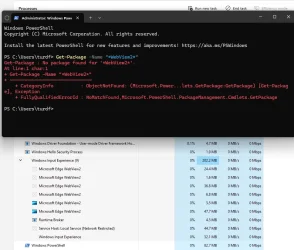
Ending this task has no discernible effect on the computer or anything I ever do on it no matter how much is running or what I am running. But ending the task doesn't matter as it always reloads itself and all the webview2 stuff, and starts grabbing ram, doing stuff on the network, and writing to the HD. In the above pic it is all pretty idle but it does strange stuff seemingly randomly with no discernible purpose and yet it cannot be stopped or disabled without it coming back like some horrific zombie.
Also I have done everything I can to remove WebView2 including everything listed here, as well as everything listed here, and here, but nothing can get rid of this malignant cancer, at least not for long. I understand "it is important", yet any time I manage to temporarily disable or remove it, it has zero effect on anything I ever do, but it comes right back with the next reboot anyway for all those "important" things I don't need it for.
- Windows Build/Version
- 24H2 (OS Build 26100.4061)
My Computer
System One
-
- OS
- Windows 11
- Computer type
- Laptop
- Manufacturer/Model
- Dell / Inspiron 7440 14 2-in-1
- CPU
- System > About won't say...
- Keyboard
- built in
- Mouse
- built in trackpad