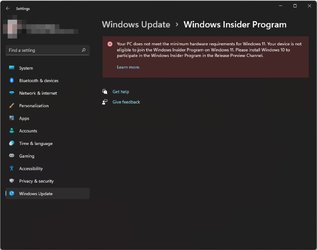- Local time
- 8:04 AM
- Posts
- 49
- OS
- Windows 11
I want to change my insider program from the Dev updates to Beta but whin I go to the insider program it only gives me the option to unenroll I am missing something ?
My Computer
System One
-
- OS
- Windows 11
- Computer type
- PC/Desktop
- Manufacturer/Model
- Asus
- CPU
- AMD Ryzen 9 7900
- Motherboard
- ROG Strix B650-f
- Memory
- 64 Gigs DDR 5
- Graphics Card(s)
- ON Board
- Sound Card
- ON Board
- Hard Drives
- 2 M2 1TB