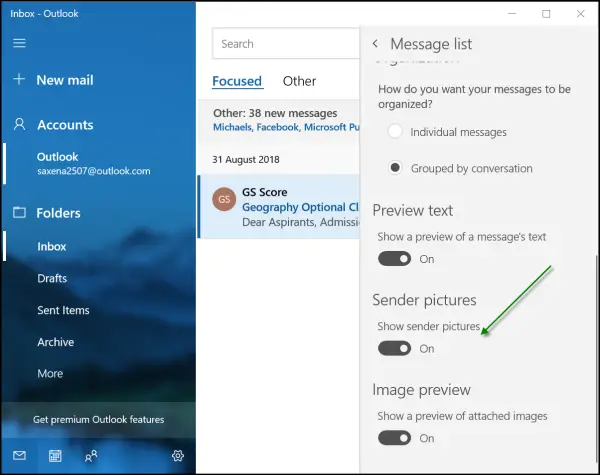- Local time
- 12:40 PM
- Posts
- 224
- OS
- Windows Pro 11 23H2 Build 22631.3737
This has been an inconsistent bug for me for a long while.
Even though mails in my Inbox are coming from senders having custom profile pictures, the Windows Mail app only shows their initials with different colors next to their emails. The same goes for when I send an email to myself; it's not showing my Microsoft's profile picture. The website Outlook.com shows doesn't have these issues at all.
The mail alerts in the right lower corner don't even show the initials but the standard person icon

These issues usually happens after a clean install of Windows although not always. And I recall not having this issue before clean installing.
I'm not sure whether it needs time until it resolves itself or if I have to reset/change an option somewhere. Deleting and reinstalling the Windows Mail app several times didn't help.
Anyone else has this and/or knows how to fix it?
Even though mails in my Inbox are coming from senders having custom profile pictures, the Windows Mail app only shows their initials with different colors next to their emails. The same goes for when I send an email to myself; it's not showing my Microsoft's profile picture. The website Outlook.com shows doesn't have these issues at all.
The mail alerts in the right lower corner don't even show the initials but the standard person icon

These issues usually happens after a clean install of Windows although not always. And I recall not having this issue before clean installing.
I'm not sure whether it needs time until it resolves itself or if I have to reset/change an option somewhere. Deleting and reinstalling the Windows Mail app several times didn't help.
Anyone else has this and/or knows how to fix it?
- Windows Build/Version
- 22621.1265
My Computer
System One
-
- OS
- Windows Pro 11 23H2 Build 22631.3737
- Computer type
- PC/Desktop
- Manufacturer/Model
- Custom built
- CPU
- i5-12600K
- Motherboard
- Gigabyte Z690 UD DDR4
- Memory
- Transcend 16GB
- Graphics Card(s)
- Zotac 4070Ti Trinity
- Sound Card
- Internal: Realtek® ALC892 codec
- Monitor(s) Displays
- Asus VZ239-H
- Screen Resolution
- 1080p
- Hard Drives
- Kingston 500GB nVME
- Case
- Fractal Focus 2 RGB White
- Cooling
- Xilence LQ240PRO Watercooling
- Browser
- Edge Chromium