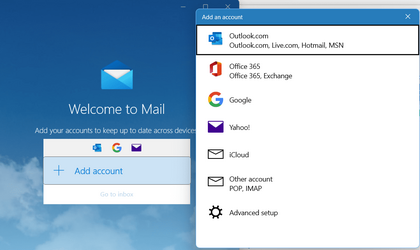- Local time
- 2:47 AM
- Posts
- 47
- OS
- Windows 11 Pro
Windows ver. 22H2/22621.2428
Hey guys,
Anyone had their Mail app forcefully updated to the Outlook app?
I was under the impression mandatory migration would only happen on August 2024, and I most definitely have not clicked the annoyingly pervasive Try Outlook button.
Today I boot my PC and click the mail icon and instead I get the Outlook? Just wondered if anyone else has had this?
Hey guys,
Anyone had their Mail app forcefully updated to the Outlook app?
I was under the impression mandatory migration would only happen on August 2024, and I most definitely have not clicked the annoyingly pervasive Try Outlook button.
Today I boot my PC and click the mail icon and instead I get the Outlook? Just wondered if anyone else has had this?
My Computer
System One
-
- OS
- Windows 11 Pro
- Computer type
- PC/Desktop