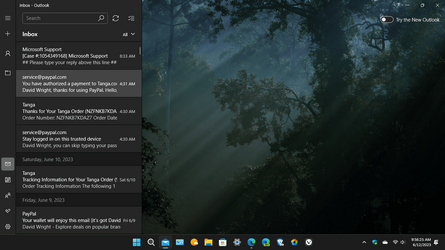- Local time
- 4:02 AM
- Posts
- 206
- Location
- USA - MS
- OS
- Windows11Pro(x64),(Version 23H2 ) (Build 22635.3350) (Feature Experience Pack 1000.22688.1001.0 )
I'm thinking there might possibly be some kind of a registry edit for removing the try the new outlook slider button located up in the upper right hand corner of the screen in the original mail & calendar app. I really feel like it might be possible to do so.
- Windows Build/Version
- 25387.1200 / 23H2
Attachments
My Computers
System One System Two
-
- OS
- Windows11Pro(x64),(Version 23H2 ) (Build 22635.3350) (Feature Experience Pack 1000.22688.1001.0 )
- Computer type
- PC/Desktop
- Manufacturer/Model
- HP/HP8300EliteSFF
- CPU
- Intel(R) Core(TM) i5-3470 CPU @ 3.20GHz 3.20 GHz
- Memory
- 8.00 GB (7.88 GB usable)
-
- Operating System
- Windows11Pro(x64),(Version 23H2 ) (Build 22635.3350) (Feature Experience Pack 1000.22688.1001.0 )
- Computer type
- Laptop
- Manufacturer/Model
- Lenovo/T430
- CPU
- Intel(R) Core(TM) i5-3320M CPU @ 2.60GHz 2.60 GHz
- Motherboard
- Lenovo 2349KB7
- Memory
- 8.00 GB (7.82 GB usable)
- Graphics card(s)
- Intel (R) HD Graphics 4000
- Sound Card
- Realtek High Definition Audio
- Hard Drives
- SSD 222.79 GB