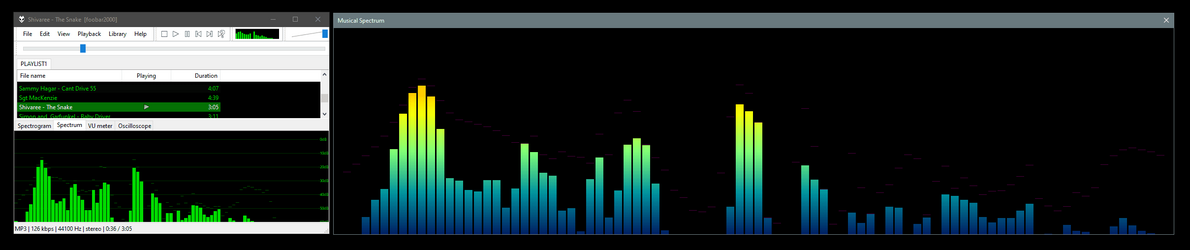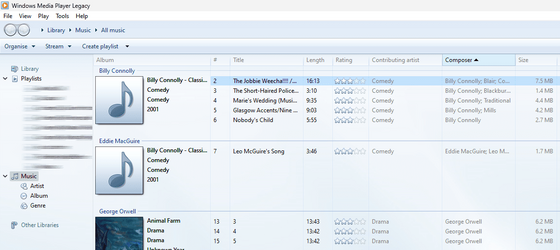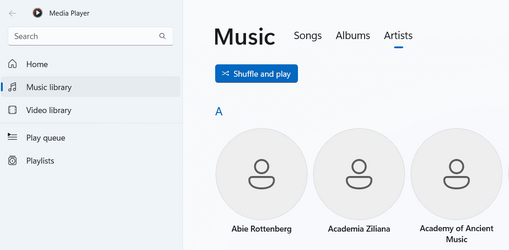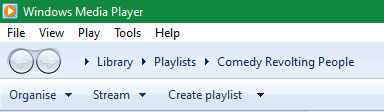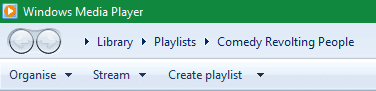I've just posted this on the "Ask Microsoft" site but I doubt anyone there will suggest an alternative to WMP/WMP-Legacy.
This is my first post on this forum.
All that said:
Greetings Y'all.
Bottom line on top: On Windows-11, both versions of Media Player are missing my most important feature. The rest is commentary.
I have Windows 11 on my HP laptop. I loaded some music on it and started the newer (I think) Media Player (Version 11.2305.4.0). I can't find any way to enable a menu bar; none of the "right-click" suggestions I've found are of any use. And there seems to be no way to display my library by composer.
So I gave up on the new WMP and tried to use Media Player Legacy (Version 12.0.22621.2070). At least there I can enable the menu bar! However, unlike the version I'm still using on my Windows-7 laptop, it offers only three music arrangement options:
To me, the most important option is Composer. Is there any way, any setting (I've gone through all the settings I could find) that would restore the familiar items to the arrangement. I really hate when a vendor dumbs down a product after encouraging users to upgrade. (HP has done this with printer drivers software. YARGGGHHHH!!! )
)
If the option fails to materialize I will gladly abandon WMP for any other free software wherein I can build and maintain a huge music library. AND!!! arrange by composer.
Suggestion or solutions, please? Thanks much for help here.
This is my first post on this forum.
All that said:
Greetings Y'all.
Bottom line on top: On Windows-11, both versions of Media Player are missing my most important feature. The rest is commentary.
I have Windows 11 on my HP laptop. I loaded some music on it and started the newer (I think) Media Player (Version 11.2305.4.0). I can't find any way to enable a menu bar; none of the "right-click" suggestions I've found are of any use. And there seems to be no way to display my library by composer.
So I gave up on the new WMP and tried to use Media Player Legacy (Version 12.0.22621.2070). At least there I can enable the menu bar! However, unlike the version I'm still using on my Windows-7 laptop, it offers only three music arrangement options:
- Artist
- Album
- Genre
- Artist
- Album
- Genre
- Year
- Contributing Artist
- Composer
- Folder
To me, the most important option is Composer. Is there any way, any setting (I've gone through all the settings I could find) that would restore the familiar items to the arrangement. I really hate when a vendor dumbs down a product after encouraging users to upgrade. (HP has done this with printer drivers software. YARGGGHHHH!!!
If the option fails to materialize I will gladly abandon WMP for any other free software wherein I can build and maintain a huge music library. AND!!! arrange by composer.
Suggestion or solutions, please? Thanks much for help here.
- Windows Build/Version
- Windows 11 Home, OS Build 22621
My Computer
System One
-
- OS
- Windows 11
- Computer type
- Laptop
- Manufacturer/Model
- HP
- CPU
- Intel 4-Core I-5
- Memory
- 32GB
- Monitor(s) Displays
- 17"