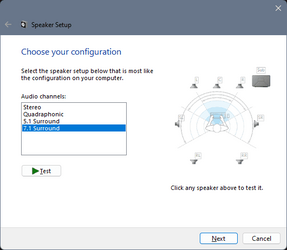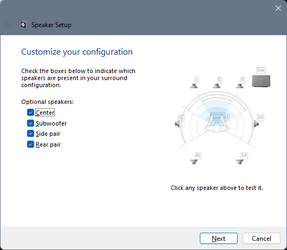My audio output connection is Nvidia GPU HDMI to AV receiver. My current speaker setup in the AV receiver is 7.2.0.
This shows in Sound Playback as
AV Receiver
NVIDIA High Definition Audio
I have tried 7.1, Dolby, and DTS. In all of those RL and RR are actually output through SL and SR respectively so my rear speakers are not being used. Any ideas how to fix this?
This shows in Sound Playback as
AV Receiver
NVIDIA High Definition Audio
I have tried 7.1, Dolby, and DTS. In all of those RL and RR are actually output through SL and SR respectively so my rear speakers are not being used. Any ideas how to fix this?
- Windows Build/Version
- Windows version 21H2 build 22000.918
My Computer
System One
-
- OS
- Windows 11
- Computer type
- PC/Desktop
- Manufacturer/Model
- self
- CPU
- AMD Ryzen 9 3950X
- Motherboard
- Gigabyte X570 Aorus Master
- Memory
- Corsair CMT32GX4M4K3600C16 (4x8GB)
- Graphics Card(s)
- Asus ROG-STRIX-RTX3090-O24G-GAMING
- Monitor(s) Displays
- tv
- Screen Resolution
- 3840x2160
- PSU
- Corsair AX850
- Case
- be quiet Dark Base 700