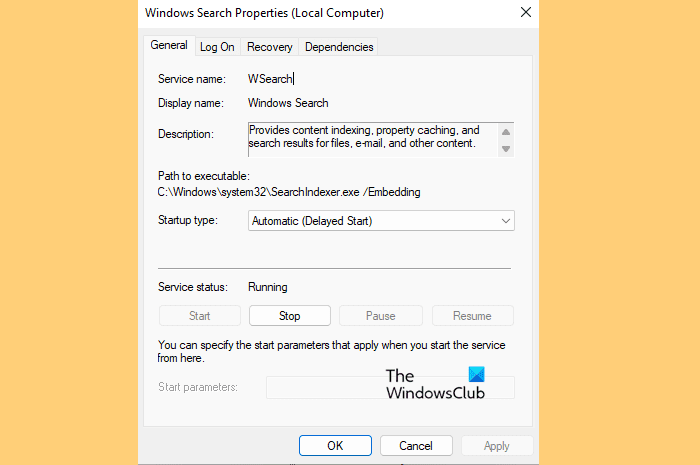highlander
Member
- Local time
- 3:32 PM
- Posts
- 6
- OS
- windows 10
Windows Search Indexer makes the fans very loud on my laptop. It is constantly running and running for too long. Why do they need to index so much? It is making me feel like Microsoft is using the search indexer to mine for bitcoin.
I do not create that many files, i do not understand why they need to index constantly and for huge amounts of time.
Anyone seen a much higher than windows 10 Indexing issues? When is this going to get fixed? It was already a problem in windows 10. Windows 11 goes to an order of magnitude of CPU and power usage.
Thanks
I do not create that many files, i do not understand why they need to index constantly and for huge amounts of time.
Anyone seen a much higher than windows 10 Indexing issues? When is this going to get fixed? It was already a problem in windows 10. Windows 11 goes to an order of magnitude of CPU and power usage.
Thanks
My Computer
System One
-
- OS
- windows 10
- Computer type
- Laptop
- Manufacturer/Model
- Asus
- CPU
- I9-11900H
- Motherboard
- Asus
- Memory
- 40gb
- Graphics Card(s)
- 3060RTX
- Screen Resolution
- 2560x1600
- Hard Drives
- 980 PRO
- PSU
- 230w
- Case
- G603HM
- Cooling
- Stock
- Internet Speed
- 1GB Down 40mbit up