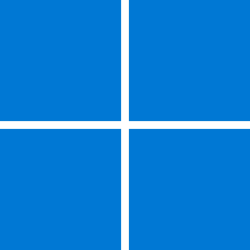Yosh79
Well-known member
- Local time
- 1:40 PM
- Posts
- 18
- OS
- Windows 11
Hi Guys
Today i received the 22H2 Upgrade for my Windows 11 Pro. Everything is working fine ecsept to the Point that the Security Health Center is crashing when i click on the Center Taskbar Icon.
In Windows reliability History is an Security Health Crash everytime. Sometimes the Dashboard opens but mostly not. Is this an known Bug from this Update? This is super annoying.
Today i received the 22H2 Upgrade for my Windows 11 Pro. Everything is working fine ecsept to the Point that the Security Health Center is crashing when i click on the Center Taskbar Icon.
In Windows reliability History is an Security Health Crash everytime. Sometimes the Dashboard opens but mostly not. Is this an known Bug from this Update? This is super annoying.
My Computer
System One
-
- OS
- Windows 11
- Computer type
- PC/Desktop
- CPU
- Ryzen 7 5700X3D
- Motherboard
- ASUS B550-A Gaming
- Memory
- 32GB DDR4 3600 Kingston Renegade
- Graphics Card(s)
- Powercolor 7800XT
- Sound Card
- Onboard ALC1220 Realtek
- Monitor(s) Displays
- Dell S3220DGF
- Screen Resolution
- 1440p
- Hard Drives
- Samsung 1TB 980Pro - NVME
Samsung 500GB 970 Evo - NVME
- PSU
- Corsair RM750
- Case
- Bequiet Pure Base
- Cooling
- Arctic Cooling Case Fans 140 x5 / Arctic Freezer 34 for CPU
- Keyboard
- Roccat Magma
- Mouse
- Roccat Burst Pro
- Internet Speed
- 1gbit
- Browser
- Edge
- Antivirus
- Defender
- Other Info
- Windows 11 24H2 - 26100.2894