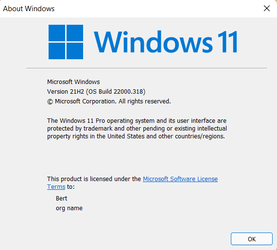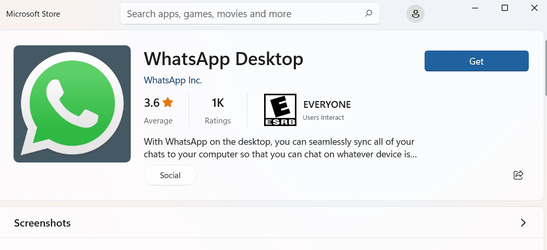- Local time
- 4:07 PM
- Posts
- 346
- OS
- Windows 11
I think this happened after the yesterday's update! I got whatsapp few days ago without signing in with MS account.
But today there is no way for me to get anything from the store without signing in. Is this normal?
But today there is no way for me to get anything from the store without signing in. Is this normal?
My Computer
System One
-
- OS
- Windows 11
- Computer type
- Laptop
- Manufacturer/Model
- Lenovo Legion 7i
- CPU
- Intel i7-12800HX
- Memory
- 32 GB DDR5 4800 MHz dual-channel
- Graphics Card(s)
- NVIDIA® GeForce RTX™ 3080 Ti
- Sound Card
- Steinberg UR44
- Hard Drives
- 1 TB SSD (M.2 NVMe PCIe 4.0 x4
2 TB SSD Samsung 980 PRO NNMe
- Browser
- Firefox
- Antivirus
- Windows Defender + Malwarebytes