- Fix potential deadlock in DNS logic during service stop
- Disable the 'NoRemoteImages' process mitigation policy since it breaks execution of windows executables (solves #10812)
- Allow port binds from different network namespaces when mirrored networking is enabled
Source:
Release 2.0.14 · microsoft/WSL
Fix potential deadlock in DNS logic during service stop Disable the 'NoRemoteImages' process mitigation policy since it breaks execution of windows executables (solves #10812) Allow port binds fro...
See also:
Windows Subsystem for Linux - Microsoft Apps
Windows Subsystem for Linux (WSL) lets developers run a GNU/Linux environment -- including most command-line tools, utilities, and applications -- directly on Windows, unmodified, without the overhead of a traditional virtual machine or dual boot setup. Installing WSL through the store will...
apps.microsoft.com
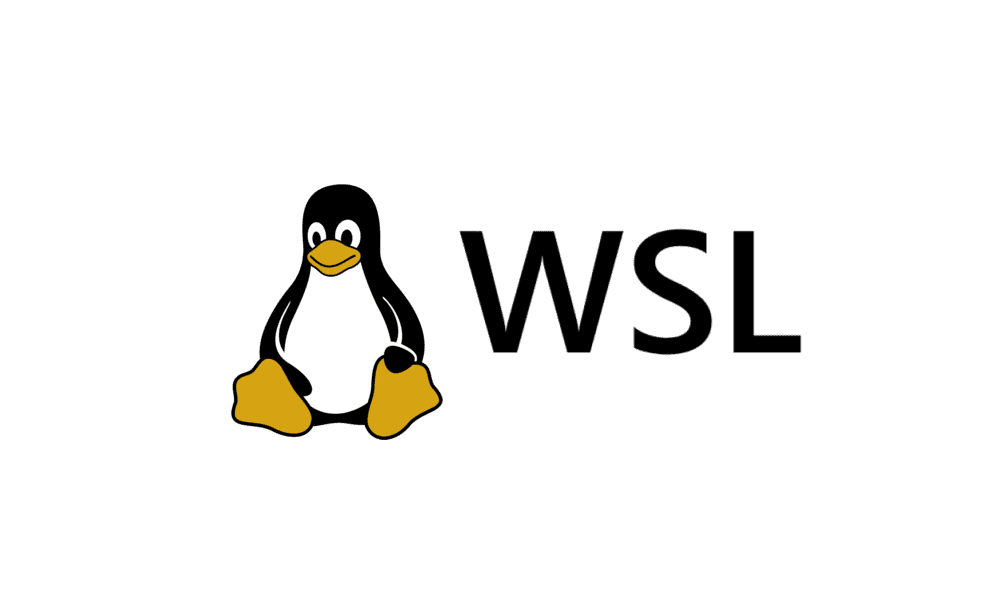
Install Windows Subsystem for Linux (WSL) in Windows 11
This tutorial will show you how to install the Windows Subsystem for Linux (WSL) feature in Windows 10 and Windows 11. The Windows Subsystem for Linux lets developers run a GNU/Linux environment -- including most command-line tools, utilities, and applications -- directly on Windows...
 www.elevenforum.com
www.elevenforum.com
Last edited:










