S
Sandi1987
Guest
Is it possible to have Windows To Go (WinToUSB) and Ubuntu Linux on the same USB flash drive? For Windows To Go i use Rufus.
Follow along with the video below to see how to install our site as a web app on your home screen.
Note: This feature may not be available in some browsers.
Is it possible to have Windows To Go (WinToUSB) and Ubuntu Linux on the same USB flash drive? For Windows To Go i use Rufus.
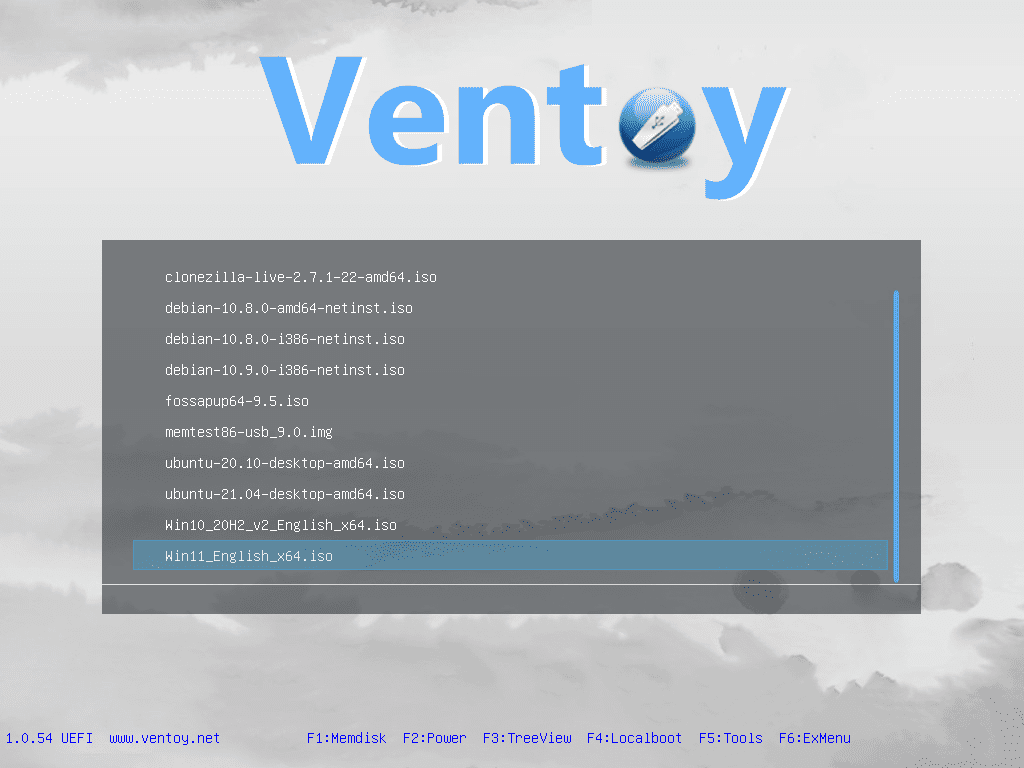
Ventoy is a free and open-source utility used for writing image files such as .iso, .wim, .img, .vhd(x), and .efi files onto storage media to create bootable USB flash drives. Once Ventoy is installed onto a USB drive, there is no need to reformat the disk to update it with new installation files; it is enough to copy the .iso, .wim, .img, .img(x), or .efi file(s) to the USB drive and boot from them directly. Ventoy will present the user with a boot menu to select one of these files.
SureIs it possible to have Windows To Go (WinToUSB) and Ubuntu Linux on the same USB flash drive? For Windows To Go i use Rufus.
reagentc /disable
That was super helpful.WİNTOUSB DOWNLOAD LİNK
That new member looks a bit suspicious to me.That was super helpful.
Actually one trick is to install two EFI s on usb drive. Note: this may depend on pc bios capability - not sure.Hi folks
WintoGo and UBUNTU can easily co-exist on the same usb drive -- install Windows first though.
From the Windows boot simply scroll into the next section and ou will get options -- boot from a device, boot from efi file or even GRUB - depending on how you installe the Grub bootloader.
Note my question wasn't on creating a Windows to Go -- that's a doddle -- but whether I could copy an existing non windows to go system to a windows to go partition, re-run the boot manager and then get it to boot. So far been unsuccessful -- however the OTHER way around - copying a Windows to go system to an internal HDD works --BUT BE CAREFUL as then Windows won't update to new build because it thinks the internal hard disk is an external Windows to go system !!! -- I've made that error a couple of times.
cheers
jimbo
Also a good one !!Actually one trick is to install two EFI s on usb drive. Note: this may depend on pc bios capability - not sure.
1) install windows to go but leave enough unallocated space for Linux
2) make image backup of efi partition, and delete it.
3) install linux in unallocated space. As installer will not find efi (as we deleted it), it creates a new one.
4) restore windows EFI partition.
5) select which efi you want to boot from in bios (can do that on my bios but not sure if all devices assume one efi per physical drive).
Showing gratitude is important in online communities. Use the "like" button to appreciate helpful content. This motivates people to keep sharing knowledge. A "like" gives 1 point, "Helpful" gives 5 points, and "Great support" gives 10 points for exceptional help.
