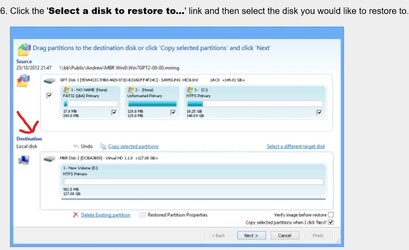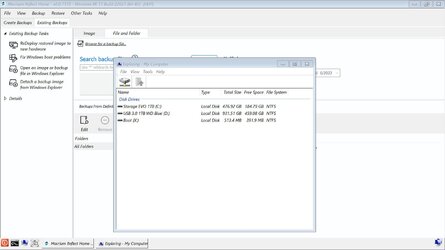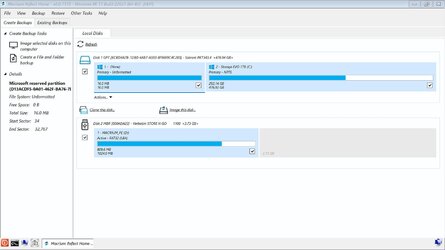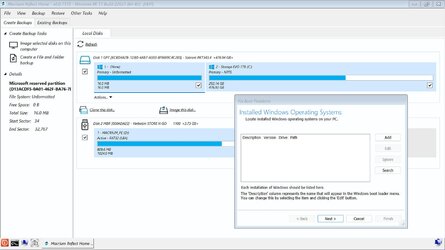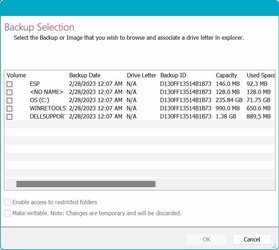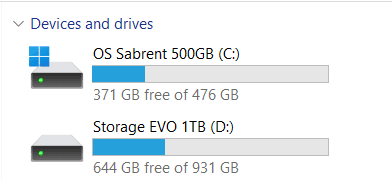gapi
Member
- Local time
- 4:11 AM
- Posts
- 25
- OS
- Microsoft Windows 11 Professional (x64) Build 22621.963
Hello,
I had the recent update come back up with explorer exe class not registered and the display was blinking. Nothing responded except for a long power button press to shut down. I googled the fault on another pc but none of the fixes could be performed because of the non response.
I am not a seasoned Macrium user but have used it for years and been saved by it a few times. I full image monthly and incremental every night. I did a recovery and came back with no bootable device. I tried the drive in another slot, no dice. It did not even see it. I have another drive arriving tomorrow to see if the slots are dead or the drive. Heck the drive may have happened to fail at the same time?
My question is if the new drive is recognized, and I can boot into macrium, even with no initialization or partitioning, or formatting, should a image restore work? Should I do a to new hardware.
What is the best method? I assume to restore the full image and then the latest incremental?
I had the recent update come back up with explorer exe class not registered and the display was blinking. Nothing responded except for a long power button press to shut down. I googled the fault on another pc but none of the fixes could be performed because of the non response.
I am not a seasoned Macrium user but have used it for years and been saved by it a few times. I full image monthly and incremental every night. I did a recovery and came back with no bootable device. I tried the drive in another slot, no dice. It did not even see it. I have another drive arriving tomorrow to see if the slots are dead or the drive. Heck the drive may have happened to fail at the same time?
My question is if the new drive is recognized, and I can boot into macrium, even with no initialization or partitioning, or formatting, should a image restore work? Should I do a to new hardware.
What is the best method? I assume to restore the full image and then the latest incremental?
- Windows Build/Version
- Microsoft Windows 11 Professional (x64) Build 22621.963
My Computer
System One
-
- OS
- Microsoft Windows 11 Professional (x64) Build 22621.963
- Computer type
- Laptop
- Manufacturer/Model
- zTecpc Game Build
- CPU
- Intel(R) Core(TM) i7-10750H CPU @ 2.60GHz 2.59 GHz
- Motherboard
- Clevo
- Memory
- 16GB 533.3 / 1462.7 Clock / 22-21-21-47 / (1600.1 MHz / DDR4 3200 PC4 25600)
- Graphics Card(s)
- NVIDIA® GeForce® GTX 1650 128-Bit w/ 4GB GDDR6
- Sound Card
- NVIDIA TU117 - High Definition Audio Controller
- Monitor(s) Displays
- 15.6
- Screen Resolution
- 1920x1080
- Hard Drives
- Samsung SSD 870 EVO 1TB / Storage
Sabrent Rocket NVMe PCIe M.2 2280 SSD 512GB / OS
- Cooling
- Two large with pipes