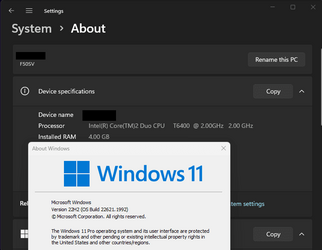- Local time
- 10:37 AM
- Posts
- 6,851
- Location
- The Lone Star State of Texas
- OS
- Windows 11 Pro 23H2 22631.3447
Something that may or may not eventually affect Windows 11 22h2 on very old hardware but I though I'd throw it out here.
In early June one of my little old ladies who was using a 13 year old HP system running Windows 10 had a blue screen when the May cumulative applied. I finally was able to walk her through getting into recovery where she did a system restore. We temporarily paused her updates for 35 days by which time the July cumulative had hit. It happened again. The only error message given is KMODE_EXCEPTION_NOT_HANDLED with no hex stop code.
I worked on this thing for days. No amount of work on my part would get any cumulative update since April to apply without blue screen but all the .net cumulatives were no problem. Clean install as both uefi and mbr(multiple times)run great until updates apply either automatically or manually. Tried driver verifier, new ram, another hdd, I even thought her old, old integrated graphics that has no driver update since 2015 might be the culprit so I installed a discrete card instead. Poking around in her bios (which is by far the most basic bios I have ever encountered and has had no update in 10 years) she did not have a "secure boot option" but did have "data execution prevention." I turned that off and clean installed Windows again. Still no go.
After 4 clean installs and 4 restore from backup, I have no other ideas. I installed Mint Cinnamon on it and it ran fine but she wouldn't have it. She's determined to keep this dinosaur running Windows 10. I told her I could try to use all the tricks I know to keep WU from running but she wouldn't have that either as she's paranoid about security. Finally, I said "Lady, you don't owe me a dime. If you want to run windows on this old computer and continue to get updates, you'll have to find someone smarter than me. Take the money and buy yourself another computer." Guess what, she doesn't want to do that either.
The reason I'm pointing this out is all this began with the first revocation update in May and has ended (at least for me) with the second stage revocation update in July. There has to be some connection. If anyone has suggestions, I'll gladly accept them. @hsehestedt I'm flagging you since you seem to know more about this than anyone.
In early June one of my little old ladies who was using a 13 year old HP system running Windows 10 had a blue screen when the May cumulative applied. I finally was able to walk her through getting into recovery where she did a system restore. We temporarily paused her updates for 35 days by which time the July cumulative had hit. It happened again. The only error message given is KMODE_EXCEPTION_NOT_HANDLED with no hex stop code.
I worked on this thing for days. No amount of work on my part would get any cumulative update since April to apply without blue screen but all the .net cumulatives were no problem. Clean install as both uefi and mbr(multiple times)run great until updates apply either automatically or manually. Tried driver verifier, new ram, another hdd, I even thought her old, old integrated graphics that has no driver update since 2015 might be the culprit so I installed a discrete card instead. Poking around in her bios (which is by far the most basic bios I have ever encountered and has had no update in 10 years) she did not have a "secure boot option" but did have "data execution prevention." I turned that off and clean installed Windows again. Still no go.
After 4 clean installs and 4 restore from backup, I have no other ideas. I installed Mint Cinnamon on it and it ran fine but she wouldn't have it. She's determined to keep this dinosaur running Windows 10. I told her I could try to use all the tricks I know to keep WU from running but she wouldn't have that either as she's paranoid about security. Finally, I said "Lady, you don't owe me a dime. If you want to run windows on this old computer and continue to get updates, you'll have to find someone smarter than me. Take the money and buy yourself another computer." Guess what, she doesn't want to do that either.
The reason I'm pointing this out is all this began with the first revocation update in May and has ended (at least for me) with the second stage revocation update in July. There has to be some connection. If anyone has suggestions, I'll gladly accept them. @hsehestedt I'm flagging you since you seem to know more about this than anyone.
My Computers
System One System Two
-
- OS
- Windows 11 Pro 23H2 22631.3447
- Computer type
- PC/Desktop
- Manufacturer/Model
- Dell Optiplex 7080
- CPU
- i9-10900 10 core 20 threads
- Motherboard
- DELL 0J37VM
- Memory
- 32 gb
- Graphics Card(s)
- none-Intel UHD Graphics 630
- Sound Card
- Integrated Realtek
- Monitor(s) Displays
- Benq 27
- Screen Resolution
- 2560x1440
- Hard Drives
- 1tb Solidigm m.2 +256gb ssd+512 gb usb m.2 sata
- PSU
- 500w
- Case
- MT
- Cooling
- Dell Premium
- Keyboard
- Logitech wired
- Mouse
- Logitech wireless
- Internet Speed
- so slow I'm too embarrassed to tell
- Browser
- Firefox
- Antivirus
- Defender+MWB Premium
-
- Operating System
- Windows 10 Pro 22H2 19045.3930
- Computer type
- PC/Desktop
- Manufacturer/Model
- Dell Optiplex 9020
- CPU
- i7-4770
- Memory
- 24 gb
- Monitor(s) Displays
- Benq 27
- Screen Resolution
- 2560x1440
- Hard Drives
- 256 gb Toshiba BG4 M.2 NVE SSB and 1 tb hdd
- PSU
- 500w
- Case
- MT
- Cooling
- Dell factory
- Mouse
- Logitech wireless
- Keyboard
- Logitech wired
- Internet Speed
- still not telling
- Browser
- Firefox
- Antivirus
- Defender+MWB Premium