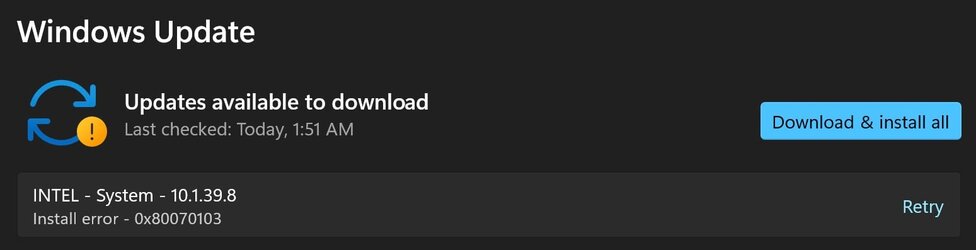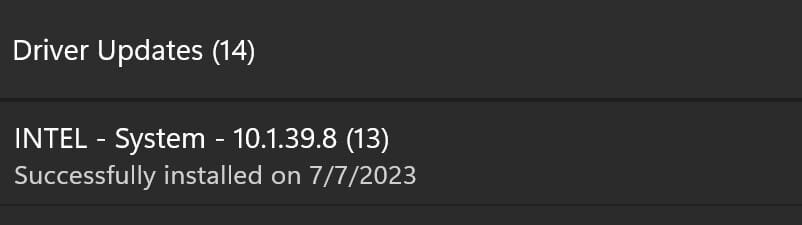crabbyreef
Member
- Local time
- 7:50 PM
- Posts
- 2
- OS
- Windows 11 Pro for Workstations
Windows Update Error- Intel-System- 10.1.39.8 Error 0x8007010
This driver is already installed, thus the error. How can I clear this update and subsequent error? See attached screenshots.
Thanks!
Mike
This driver is already installed, thus the error. How can I clear this update and subsequent error? See attached screenshots.
Thanks!
Mike
- Windows Build/Version
- Windows 11 Pro for Workstations 22H2 OS Build 22621.1928
Attachments
My Computer
System One
-
- OS
- Windows 11 Pro for Workstations
- Computer type
- PC/Desktop
- Manufacturer/Model
- Dell Precision 5860
- CPU
- Intel Xeon W5-2445 3.1 GHz to 4.6 GHz Turbo
- Memory
- 256GB
- Graphics Card(s)
- NVIDIA T1000, 8GB GDDR6
- Sound Card
- Sound BlasterX AE-5 Plus
- Monitor(s) Displays
- LG 27UK850/BK85U
- Screen Resolution
- 3840 x 2160
- Hard Drives
- 512 TB M.2, PCIe NVMe Class 40, SSD, 1 TB M.2, PCIe NVMe, SSD Class 40, Samsung SSD QVO 1TB
- PSU
- 1350 W Platinum Internal Power Supply
- Case
- Tower
- Keyboard
- Logitech Craft
- Mouse
- Logitech MX Master 3
- Browser
- Microsoft Edge
- Antivirus
- Microsoft Defender