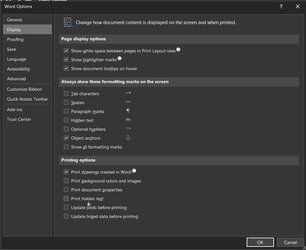Hi
I recently updated to Windows 11 and have been able to successfully print off Word documents on my Brother printer but last week it started to print only the part of a document where I had pasted a snippet (i.e a picture) and not the text that I had written below. Can anyone tell me how to configure Windows 11 so that it prints the whole document. (When I click on print a view of the document comes up which includes both the snippet and the text- it's only when I print it off that the text is missing).
Many thanks,
Jasmin.
I recently updated to Windows 11 and have been able to successfully print off Word documents on my Brother printer but last week it started to print only the part of a document where I had pasted a snippet (i.e a picture) and not the text that I had written below. Can anyone tell me how to configure Windows 11 so that it prints the whole document. (When I click on print a view of the document comes up which includes both the snippet and the text- it's only when I print it off that the text is missing).
Many thanks,
Jasmin.
My Computer
System One
-
- OS
- Windows 11