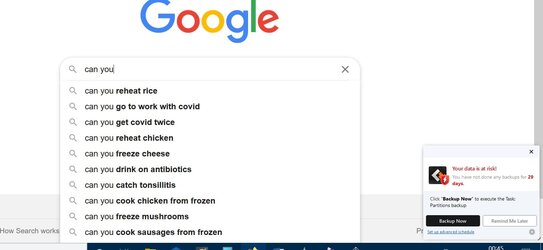- Local time
- 4:29 AM
- Posts
- 3,038
- OS
- Windows 11
Recently I've been getting one of those little popups that appears bottom right of screen - saying "your data is at risk". It doesn;t quite look like a microsoft pop up. I thought I had things like that turned off as well. Any idea what it is or how to get rid of it? Malwarebytes didn't find anything. This is on Windows 10 by the way. I just click the cross to get rid of it usually.
My Computer
System One
-
- OS
- Windows 11
- Computer type
- Laptop
- Manufacturer/Model
- HP Pavilion 14-ce3514sa
- CPU
- Core i5
- Memory
- 16gb
- Hard Drives
- Samsung 970 evo plus 2TB
- Cooling
- Could be better
- Internet Speed
- 200mbps Starlink
- Browser
- Firefox
- Other Info
- Originally installed with a 500gb H10 Optane ssd