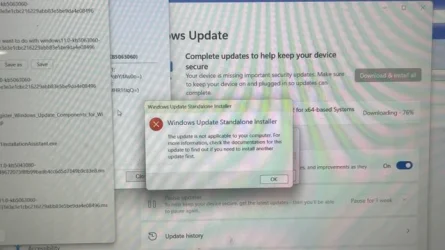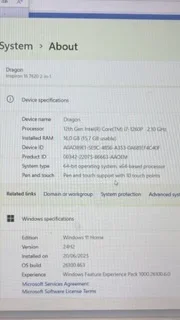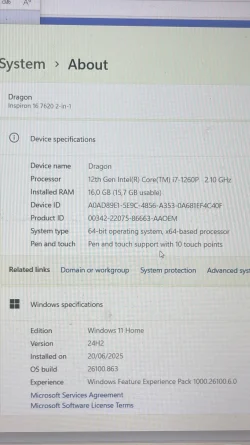Yesterday, I deleted all the information on my computer to give to my brother. But when I restarted it, it showed "Your device is missing important security updates" and the download process stopped at 0%, it didn't run or it took so long. I'm very confused because I've never encountered this situation before, does it affect the computer? And how can I fix it? I've tried the troubleshooter and cmd app but it still doesn't work. I hope everyone can help me. Thank you guys
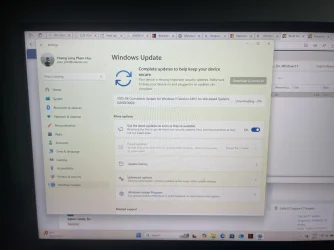
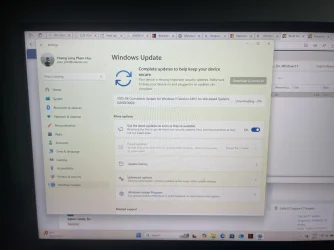
- Windows Build/Version
- win11 24H2
My Computer
System One
-
- OS
- Windows 11 home
- Computer type
- Laptop
- Manufacturer/Model
- dell 7620 2in1 - 16
- CPU
- Core(TM) i7-1260P