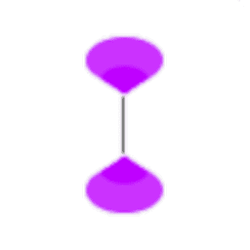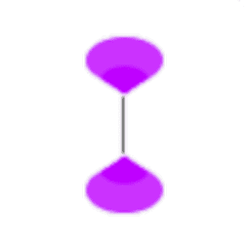cursor
-
Gaming Enable or Disable Capture Mouse Cursor when Recording Game in Windows 11
This tutorial will show you how to turn on or off capture mouse cursor when recording a game for your account in Windows 11. The Xbox Game Bar app is built into Windows 11 so you can record games to capture videos and screenshots while playing PC games. You can press the Windows :win: + Alt + R... -
Accessibility Change Text Cursor Blink Rate in Windows 11
This tutorial will show you how to change the text cursor blink rate for your account in Windows 7, Windows 8, Windows 10, and Windows 11. The text cursor is that blinking line at the end of what you are typing in Windows. The cursor blink rate is how often the text cursor blinks. The default... -
Devices Change Touchpad Cursor Speed in Windows 11
This tutorial will show you how to change the touchpad cursor speed for your account in Windows 11. If your Windows 11 device (ex: laptop) has a built-in precision touchpad, you can change its cursor speed if it is moving too slow or fast for you. Reference... -
Accessibility Change Mouse Pointer Style, Color, and Size in Windows 11
This tutorial will show you how to change mouse pointer style, color, and size for your account in Windows 11. The mouse pointer, which is sometimes referred to as the cursor, is a bitmap that specifies a focus point on the screen for user input with the mouse. Windows uses schemes for the... -
Accessibility Change Text Cursor Indicator Color in Windows 11
This tutorial will show you how to change the text cursor indicator color for your account in Windows 11. The text cursor is that blinking line at the end of what you are typing in Windows. Windows 11 lets you use a colorful text cursor indicator to make your text cursor more visible. You can... -
Accessibility Change Text Cursor Indicator Size in Windows 11
This tutorial will show you how to change the text cursor indicator size for your account in Windows 11. The text cursor is that blinking line at the end of what you are typing in Windows. Windows 11 lets you use a colorful text cursor indicator to make your text cursor more visible. You can... -
Accessibility Turn On or Off Text Cursor Indicator in Windows 11
This tutorial will show you how to turn on or off the colorful text cursor indicator for your account in Windows 11. The text cursor is that blinking line at the end of what you are typing in Windows. Windows 11 lets you use a colorful text cursor indicator to make your text cursor more... -
Accessibility Change Text Cursor Thickness in Windows 11
This tutorial will show you how to change the text cursor thickness to what you want for your account in Windows 11. The text cursor is that blinking line at the end of what you are typing in Windows. Windows 11 lets you change the thickness of the text cursor. If you have a high screen... -
System Turn On or Off Ease Cursor Movement between Displays in Windows 11
This tutorial will show you how to turn on or off Ease cursor movement between displays for your account in Windows 11. When you have multiple displays and try to move your cursor or windows between monitors, they would normally get stuck if the display borders don't align at the crossing... -
Accessibility Change Text Cursor Blink Timeout in Windows 11
This tutorial will show you how to change the text cursor caret blink timeout for your account in Windows 7, Windows 8, Windows 10, and Windows 11. The text cursor is that blinking line at the end of what you are typing in Windows. The caret timeout is the time in milliseconds that the text...