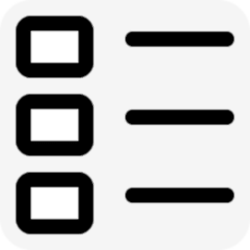Navigation
Install the app
How to install the app on iOS
Follow along with the video below to see how to install our site as a web app on your home screen.
Note: This feature may not be available in some browsers.
More options
You are using an out of date browser. It may not display this or other websites correctly.
You should upgrade or use an alternative browser.
You should upgrade or use an alternative browser.
date
-
Browsers and Mail Change Date and Time Format in Outlook for Windows 11
This tutorial will show you how to change the date and time format used in the Outlook for Windows app for your account in Windows 10 and Windows 11. The new Outlook for Windows brings the latest features, intelligent assisted capabilities and a new modern and simplified design to your Outlook... -
Time and Language Show or Hide Time and Date on Taskbar System Tray in Windows 11
This tutorial will show you how to hide the time and date on the taskbar system tray for your account in Windows 11. The clock on the taskbar system tray shows the system time and date by default. Starting with Windows 11 version 22H2 KB5030310 Build 22621.2361, you can now hide the time and... -
Apps Find Install Date of Apps in Windows 11
This tutorial will show you how to find the installation date or last modified (updated) date of apps in Windows 11. Option One: Find Install Date of Apps in Settings Option Two: Find Install Date of Apps in Control Panel Option Three: Find Install Date of Apps in Microsoft Store Option... -
Time and Language Change Date Format in Windows 11
This tutorial will show you how to change the date format used for your account in Windows 11. Your regional format settings will influence how your date/time, numeric, and currency data types appear when you apply formatting options. Windows supports a variety of languages, plus currency and... -
Time and Language Change Date in Windows 11
This tutorial will show you different ways on how to manually change the date on the system clock for all users in Windows 11. A calendar date is a reference to a particular day represented within a calendar system. The calendar date allows the specific day to be identified. The date is...