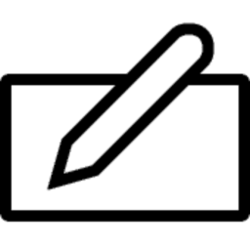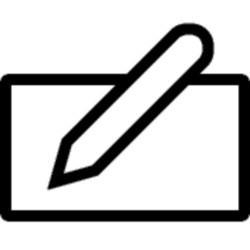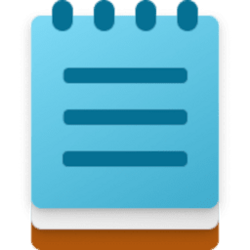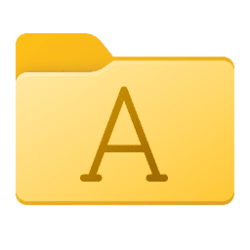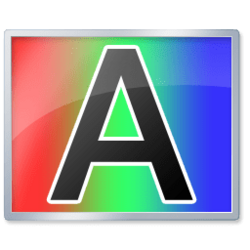Navigation
Install the app
How to install the app on iOS
Follow along with the video below to see how to install our site as a web app on your home screen.
Note: This feature may not be available in some browsers.
More options
You are using an out of date browser. It may not display this or other websites correctly.
You should upgrade or use an alternative browser.
You should upgrade or use an alternative browser.
fonts
-
Browsers and Mail Change Font Size in Microsoft Edge
This tutorial will show you how to change the default font size used in Microsoft Edge for your account in Windows 10 and Windows 11. The Microsoft Edge web browser is based on Chromium and was released on January 15, 2020. It is compatible with all supported versions of Windows, and macOS... -
Devices Change Handwriting Panel Font Size in Windows 11
This tutorial will show you how to change the font size used when writing in the handwriting panel or directly into a text field for your account in Windows 11. The touch keyboard in Windows 11 includes a handwriting panel layout you can use to enter text with a pen or your finger. After you... -
Devices Change Handwriting Panel Font in Windows 11
This tutorial will show you how to change the font used when writing in the handwriting panel or directly into a text field for your account in Windows 11. The touch keyboard in Windows 11 includes a handwriting panel layout you can use to enter text with a pen or your finger. After you enter... -
Apps Change Font in Notepad app in Windows 11
This tutorial will show you how to change the default font in Notepad for your account in Windows 11. Notepad is a fast and simple text editor that can be used to view, edit, and search through plain text documents instantly. You can change the family, style, and size of font to be used for... -
Privacy and Security Enable or Disable Untrusted Font Blocking in Windows 11
This tutorial will show you how to enable or disable Untrusted Font Blocking for all users in Windows 10 and Windows 11. A font is a graphical representation of text that may include a different typeface, point size, weight, color, or design. To help protect from attacks that may originate... -
Personalization Change Default System Font in Windows 11
This tutorial will show you how to change the default system font for all users in Windows10 and Windows 11. A font is a graphical representation of text that may include a different typeface, point size, weight, color, or design. Windows 11 uses the Segoe UI font as the default system font... -
Personalization Use ClearType Text Tuner to Improve Text Readability in Windows 11
This tutorial will show you how to use ClearType Text Tuner to improve text readability on each display for your account in Windows 10 and Windows 11. ClearType is a software technology developed by Microsoft that improves the readability of text on existing LCDs (Liquid Crystal Displays), such... -
Personalization Enable or Disable Font Smoothing in Windows 11
This tutorial will show you how to enable or disable font smoothing for your account in Windows 10 and Windows 11. Font smoothing is used by default in Windows to make the jagged edges of text look smoother and more readable. Option One: Enable or Disable Font Smoothing in Visual Effects... -
Personalization Show or Hide Fonts in Windows 11
This tutorial will show you how to show or hide fonts for your account in Windows 11. A font is a graphical representation of text that may include a different typeface, point size, weight, color, or design. In Windows 11, you can install fonts for only your account (current user) or for all... -
Personalization Uninstall Fonts in Windows 11
This tutorial will show you how to uninstall fonts in Windows 11. A font is a graphical representation of text that may include a different typeface, point size, weight, color, or design. In Windows 11, you can install fonts for only your account (current user) or for all users on the... -
Personalization Install Fonts in Windows 11
This tutorial will show you how to install fonts for your account or all users in Windows 11. A font is a graphical representation of text that may include a different typeface, point size, weight, color, or design. Windows comes with a variety of fonts, and you can download others from the... -
General Rebuild Font Cache in Windows 11
This tutorial will show you how to rebuild the font cache to repair it in Windows 10 and Windows 11. The font cache is a file or set of files used by Windows to manage and display the fonts installed on your PC so they load faster. Sometimes the font cache may become corrupted and cause fonts... -
Accessibility Change Text Size in Windows 11
This tutorial will show you how to increase or decrease text size across the system for your account in Windows 11. You can change the text size that appears throughout Windows and your apps without having to change the overall DPI scaling level of your system. Reference...