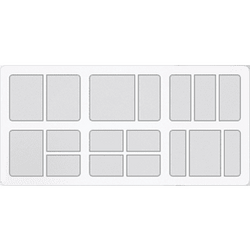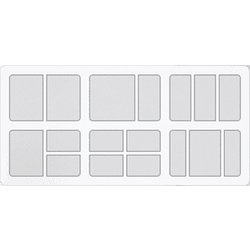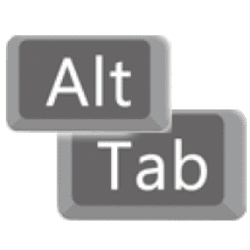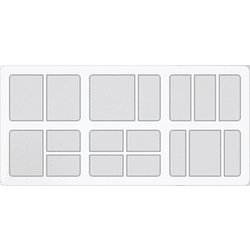Navigation
Install the app
How to install the app on iOS
Follow along with the video below to see how to install our site as a web app on your home screen.
Note: This feature may not be available in some browsers.
More options
You are using an out of date browser. It may not display this or other websites correctly.
You should upgrade or use an alternative browser.
You should upgrade or use an alternative browser.
snap
-
System Enable or Disable Snap Layouts on Top of Screen in Windows 11
This tutorial will show you how to enable or disable showing snap layouts when dragging a window to the top of the screen for your account in Windows 11. The Snap windows feature in Windows allows you to automatically resize and arrange windows on your screen. Windows 11 includes a Snap... -
General Snap windows into Layouts in Windows 11
This tutorial will show you different ways to Snap windows into zone layouts for your account in Windows 11. You can use Snap windows in Windows 11 to automatically resize and arrange all your open windows into zone layouts using the mouse (drag), keyboard, or the Snap Assist feature. Snap... -
System Change Number of Tabs from Apps to Show when Snapping or Alt+Tab in Windows 11
This tutorial will show you how to enable or disabling showing tabs from apps when snapping or pressing ALT+TAB for your account, specific users, or all users in Windows 11. You can press the Alt + Tab or Ctrl + Alt + Tab keys to switch between open windows in Windows 11. You can change how... -
System Enable or Disable Show Snap Groups on Alt+Tab, Task View, and Taskbar in Windows 11
This tutorial will show you how to enable or disable show snap groups on taskbar thumbnails, Alt+Tab, and Task View for your account in Windows 11. The Snap windows feature in Windows allows you to automatically resize and arrange windows on your screen. Windows 11 includes a new snap layouts... -
System Enable or Disable Drag to Snap windows in Windows 11
This tutorial will show you how to enable or disable Snap windows by dragging a window to the screen edge for your account in Windows 11. The Snap windows feature in Windows allows you to automatically resize and arrange windows on your screen. One way to Snap windows is to drag a window to... -
System Enable or Disable Snap Assist in Windows 11
This tutorial will show you how to enable or disable Snap Assist for your account in Windows 11. The Snap windows feature in Windows allows you to automatically resize and arrange windows on your screen. When you snap a window, Snap Assist will show what you can snap next to it. Snap Assist... -
System Enable or Disable Simultaneously Resize Adjacent Snapped window in Windows 11
The When I resize a snapped window, simultaneously resize any adjacent snapped window setting in this tutorial is no longer available. It is now always enabled by default without this setting to toggle on or off. The Snap windows feature in Windows allows you to automatically resize and... -
System Turn On or Off Snap windows in Windows 11
This tutorial will show you how to turn on or off Snap windows for your account in Windows 11. The Snap windows feature in Windows 11 allows you to automatically resize and arrange windows on your screen. References... -
System Enable or Disable Snap Window without Dragging All the Way to Screen Edge in Windows 11
This tutorial will show you how to enable or disable snap a window without dragging it all the way to the screen edge for your account in Windows 11. The Snap windows feature in Windows allows you to automatically resize and arrange windows on your screen. In previous Windows, you had to drag... -
System Enable or Disable Snap Layouts for Maximize Button in Windows 11
This tutorial will show you how to enable or disable showing snap layouts when hovering over a maximize button for your account in Windows 11. The Snap windows feature in Windows allows you to automatically resize and arrange windows on your screen. Windows 11 includes a Snap Layouts feature...