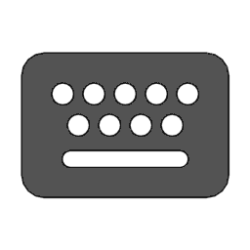sound
-
System Turn On or Off Play Alarm Sound for End of Focus Session in Windows 11
This tutorial will show you how to turn on or off playing an alarm sound when a focus session ends for your account in Windows 11. Focus is a feature in Windows 11 that helps you minimize distractions. To help you stay on track, it integrates with the Clock app with features like a focus timer... -
Virtualization Enable or Disable Audio Input in Windows Sandbox in Windows 11
This tutorial will show you how to enable or disable audio input to the Windows Sandbox for your account or all users in Windows 11. Windows Sandbox provides a lightweight desktop environment to safely run applications in isolation. Software installed inside the Windows Sandbox environment... -
Personalization Delete Sound Theme in Windows 11
This tutorial will show you how to delete a sound theme for your account in Windows 11. A sound theme is a set of sounds applied to events in Windows and programs. After you change your system sounds, you can save it as a sound theme to have available to select as a sound scheme. If you... -
Personalization Save Sound Theme in Windows 11
This tutorial will show you how to save a sound theme for your account in Windows 11. A sound theme is a set of sounds applied to events in Windows and programs. After you change your system sounds, you can save it as a sound theme to have available to select as a sound scheme. Each sound... -
Personalization Change System Sounds in Windows 11
This tutorial will show you how to change system sounds for your account in Windows 11. A sound theme is a set of sounds applied to events in Windows and programs. You can select an existing theme, or change the sound for individual events for Windows, File Explorer, and Windows Speech... -
Privacy and Security Clear Microphone Last Accessed History in Windows 11
This tutorial will show you how to clear the microphone last accessed history by apps for your account in Windows 11. When your microphone is in use, a microphone icon will be displayed in the notification area of the taskbar. You can also look in Settings > Privacy & security > Microphone to... -
System Enable or Disable Audio Enhancements in Windows 11
This tutorial will show you how to enable or disable audio enhancements for sound device(s) in Windows 11. Audio enhancement packages are designed to enhance your specific audio hardware performance and quality. Available audio enhancements will vary depending on the manufacturer. Sometimes... -
System Change Sound Input Device Volume Level in Windows 11
This tutorial will show you how to change the volume level for sound input devices for your account in Windows 11. If the volume level from your sound input device (ex: microphone) is too low or high, you can easily adjust the volume level to what you want on demand in Windows 11. Option... -
System Turn On or Off Mono Audio in Windows 11
This tutorial will show you how to turn on or off mono audio for your account in Windows 11. Windows lets you convert stereo sound into a single channel with mono audio so you can hear everything, even if you're using just one headphone. People with partial hearing loss or deafness in one ear... -
System Enable or Disable Spatial Sound in Windows 11
This tutorial will show you how to enable or disable Spatial Sound in Windows 11. Spatial sound is an enhanced immersive audio experience that simulates a realistic environment where sounds can flow around you, including overhead, in three-dimensional (3D) virtual space. Spatial sound provides... -
System Turn On or Off Notification Sounds in Windows 11
This tutorial will show you how to turn on or off notification sounds from all or specific senders for your account in Windows 11. Notifications are alerts from apps, system, and other senders. Windows 11 shows notifications on the lock screen (Win+L), Notification Center (Win+N), and... -
Time and Language Enable or Disable Touch Keyboard Typing Sound in Windows 11
This tutorial will show you how to enable or disable the touch keyboard typing sound for your account in Windows 11. Windows 11 includes a touch keyboard you can click/tap on to enter text. This can be handy if you have a PC with a touchscreen without a physical keyboard. When you type on the... -
Devices Enable or Disable Microphone in Windows 11
This tutorial will show you different ways on how to enable or disable the microphone on your Windows 11 PC. When you are not using the microphone (mic) on your PC, you may want to disable it for privacy and security reasons, as it can get hacked and the hackers would be able to hear everything... -
System Mute and Unmute Sound Output Volume in Windows 11
This tutorial will show you different ways on how to mute and unmute the system volume or sound volume of individual devices and apps in Windows 11. The default audio playback device is the device that Windows uses to output (play) sound. While you can adjust the volume level of individual... -
Devices Change Default Sound Input Device in Windows 11
This tutorial will show you different ways to change the default sound input device for your account in Windows 11. The default sound input device is the device that Windows uses for speaking or recording. When you connect more than one microphone or other recording devices to your PC, you can... -
System Change Sound Output Volume Level in Windows 11
This tutorial will show you how to change the volume level for apps and sound output devices for your account in Windows 11. If the volume level from your sound output device is too low or high, you can easily adjust the volume level to what you want on demand in Windows 11. Starting with... -
Devices Change Default Sound Output Device in Windows 11
This tutorial will show you different ways to change the default audio playback (output) device for your account in Windows 11. The default audio playback device is the device that Windows uses to output (play) sound. When you connect multiple audio output devices such as speakers, headphones... -
Accessibility Turn On or Off Toggle Keys Tone in Windows 11
This tutorial will show you how to turn on or off Toggle Keys for your account in Windows 11. Toggle Keys causes a tone to sound when you press the Caps Lock, Num Lock, or Scroll Lock keys. Option One: Turn On or Off Toggle Keys using Keyboard Shortcut Option Two: Turn On or Off Toggle Keys... -
Personalization Enable or Disable Startup Sound in Windows 11
This tutorial will show you how to enable or disable playing the Windows startup sound for all users in Windows 11. The startup sound was disabled by default in Windows 10. The startup sound for Windows 11 has returned in which you will hear when your PC boots up to the Lock screen and is...