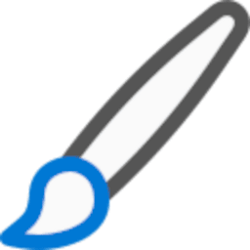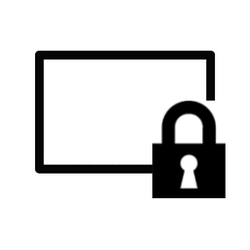Navigation
Install the app
How to install the app on iOS
Follow along with the video below to see how to install our site as a web app on your home screen.
Note: This feature may not be available in some browsers.
More options
You are using an out of date browser. It may not display this or other websites correctly.
You should upgrade or use an alternative browser.
You should upgrade or use an alternative browser.
spotlight
-
Personalization Enable or Disable Windows Spotlight on Desktop Background in Windows 11
This tutorial will show you how to enable or disable Windows Spotlight on the desktop background for your account, specific users, or all users in Windows 11. You can have Windows Spotlight as a theme and display different background images on your desktop and lock screen in Windows 11. You... -
Personalization Find and Save Windows Spotlight Images in Windows 11
This tutorial will show you how to find and save the Windows Spotlight images displayed on your desktop and/or lock screen background in Windows 11. You can have Windows Spotlight as a theme and display different background images on your desktop and lock screen in Windows 11. Windows... -
Personalization Switch to Next Windows Spotlight Picture in Windows 11
The options in this tutorial are no longer available in Windows. This tutorial will show you how to switch to the next Windows Spotlight picture on the desktop and/or lock screen for your account in Windows 11. Windows Spotlight is an option for your theme, lock screen, and desktop background... -
Personalization Add or Remove "Learn more about this picture" Desktop icon in Windows 11
This tutorial will show you how to add or remove the Learn more about this picture desktop icon when using Windows Spotlight as your desktop background for your account in Windows 11 and Windows 10. Starting with Windows 10 build 19045.4116 (RP), Microsoft adds Desktop Spotlight to your desktop... -
Personalization Reset and Re-register Windows Spotlight in Windows 11
This tutorial will show you how to reset and re-register Windows Spotlight for your account in Windows 11. In Windows 11, you can have Windows Spotlight as a theme and display different background images on your desktop and lock screen, and occasionally offers suggestions on the lock screen... -
Personalization Change Theme in Windows 11
This tutorial will show you how to change the theme for your account in Windows 11. A theme is a combination of the desktop background, lock screen background, colors, sounds, and mouse pointers. There are three types of themes. Type of Theme Description My Themes These are themes you... -
Personalization Change Lock Screen Background to Spotlight, Picture, or Slideshow in Windows 11
This tutorial will show you different ways to change the lock screen background to Windows Spotlight, a picture, or slideshow for your account in Windows 11. The lock screen (aka: welcome screen) is the screen you see at startup and when you lock (Win+L) the PC. You will need to dismiss the... -
Personalization Change Desktop Background to Spotlight, Picture, Solid Color, or Slideshow in Windows 11
This tutorial will show you different ways to change the desktop background to a picture, solid color, slideshow, or Windows Spotlight image for your account in Windows 11. You can change your desktop background in Windows 11 to be a picture, solid color, a slideshow, or Windows Spotlight...