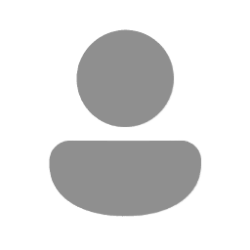Recent content by bumgarb42
-
Installation and Upgrade Repair Install Windows 11 with an In-place Upgrade
That is good to know. The older machine was deployed in 2018, but according to Google's AI the nuc8i7hvk has TPM 2.0, and the processor supports SSE 4.2. I didn't try that one today simply because it is the only one that attempted a 24H2 install from Windows Update in January, but it rolled... -
Installation and Upgrade Repair Install Windows 11 with an In-place Upgrade
It works again! I tried to allow Windows Update to do this, but for some reason, 3 of my PCs are not getting the Windows 11 24H2 despite it being "broadly available" as of January 2025. I do have 1 PC that could be considered "unsupported" by its age, but it had no issue installing Windows 11... -
Privacy and Security Enable or Disable Tailored Experiences in Windows 11
How does that differ from Option 2 on this page? Does DISABLING with Option 4 prevent a user turning it back ON? Does Option 4 prevent Windows Update turning it back ON (fingers crossed)? I did have all of this "Experience" and "Advertisement" options turned OFF for months on several machines... -
Privacy and Security Enable or Disable Tailored Experiences in Windows 11
I think the text to link to Option 4 and the heading for Option 4 in that section are incorrect. Should Option 4 be for "All Users" instead of "Current User" ? -
System Enable or Disable Let's finish setting up your device in Windows 11
There isn't a Group Policy Object (GPO) or Local GPO option for this? -
Accounts Change Account Picture in Windows 11
Thanks for the response. I have "hide" turned off but still do not see anything in "C:\Users\Public\Public Account Pictures\SID of user" Hmm... Thanks! -
Accounts Change Account Picture in Windows 11
Is there something I need to do to see the pictures in those folders? On a fresh install of Windows 11, after having set a "local" user account (admin), that SID folder is still empty. Having also logged in with a Domain user, under the domain user or the local admin, I can open all of the SID... -
Snipping tool crept off-screen - menu bar off-screen
I take a lot of screen snips using Snipping Tool. I have the Snipping Tool's "Multiple Windows" setting enabled so that each click of New creates a new Snipping Tool "window". I'm not sure when this started but I've only noticed it on Windows 11 and only with Snipping Tool. My snipping tool...- bumgarb42
- Thread
- Replies: 6
- Forum: Office and Productivity
-
System Enable or Disable Let's finish setting up your device in Windows 11
Thank you for this tutorial - I wish I knew why it has taken me so long to find it finally. After years of hassling with this for my Local Admin accounts or users who do not want to use Microsoft Accounts, I'm finally going to implement something and hopefully, permanently end it. Frustrating... -
Solved Firefox suggesting usernames - saved logins off
In case someone comes across this - refreshing Firefox did not help. Deleting the entire Firefox profile did help but only until I started logging into websites again. I eventually found this: https://support.mozilla.org/en-US/kb/control-whether-firefox-automatically-fills-forms Even though...- bumgarb42
- Post #2
- Forum: Browsers and Mail
-
Solved Firefox suggesting usernames - saved logins off
Firefox is suggesting usernames on multiple websites that I access regularly. However, I have the saved logins feature turned off in Firefox. When I access Settings > Privacy & Security > Logins and Passwords - it shows all of these options turned off. When I access Settings > Privacy &...- bumgarb42
- Thread
- Replies: 1
- Forum: Browsers and Mail