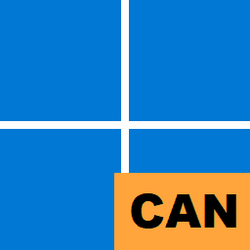Recent content by fz789
-
-
StartAllBack
Got a link for 3.7.9? Checking from my 3.7.8 shows no updates available- fz789
- Post #1,261
- Forum: Personalization
-
-
-
StartAllBack
Hey! The Rainmeter icon is fixed in RC2! Awesome. Thank you @Tihiy!- fz789
- Post #841
- Forum: Personalization
-
StartAllBack
For me, the 3.6.x versions don't display the notification area properly on my second display (Win11 Pro 23H2). Not sure why. That is fixed in the 3.7.x versions, but now the Rainmeter icon is not working in those.- fz789
- Post #837
- Forum: Personalization
-
StartAllBack
Clock working fine here, but the Rainmeter tray icon is still missing. I just reverted to 3.6.14, the Rainmeter tray icon is working on that version, but the notification area on my second display is not working correctly. So, alas I'm back on the RC. Hoping this gets sorted soon.- fz789
- Post #834
- Forum: Personalization
-
StartAllBack
Ughh, indeed, you're correct. but that's just ugly, this is one of the best features of SAB. I'll just suffer without the tray icon :(- fz789
- Post #828
- Forum: Personalization
-
StartAllBack
The Rainmeter tray icon is still not functioning [for me] in the latest beta. Hopefully will get fixed eventually.- fz789
- Post #826
- Forum: Personalization
-
StartAllBack
seems the 3.7BETA makes the Rainmeter tray icon go missing. Removing SAB restores the icon, reinstalling SAB again makes the Rainmeter icon disappear. Anyone else seeing this? The option "Always show all app icons" is chosen. I've also removed/rebuilt HCU\Control Panel\NotifyIconSettings...- fz789
- Post #815
- Forum: Personalization
-
Insider Windows 11 Insider Canary Build 25393.1 (23H2) - June 14
Further, think security, IP, mil/gov/edu/corp... there are many installations that by policy/edict cannot or MUST not connect to any external networks (think of a SCIF for example). Standalone/offline installs will be the only option for some systems, indefinitely.- fz789
- Post #102
- Forum: Windows 11 News
-
StartAllBack
1. open an elevated command prompt (Run as Administrator). 2. navigate to the SAB installation folder (e.g. cd \program files\startallback). 3. ensure StartAllBackCfg.exe exists in that folder, if not, then you have a broken installation or you are not using the latest version. 4. run...- fz789
- Post #605
- Forum: Personalization
-
StartAllBack
After running the /magic switch you need to restart all explorer.exe processes, or just reboot. You should then have the new tab in the interface- fz789
- Post #603
- Forum: Personalization
-
StartAllBack
look again at my screenshot. Your elevated command prompt must be in the SAB installation directory, e.g. "CD \Program Files\StartAllBack" Because the SAB installation folder is not set in the %PATH% variable, you cannot "find" the exe unless you either A) fully qualify its name when calling...- fz789
- Post #601
- Forum: Personalization
-
StartAllBack
are you executing that command from the SAB installation folder?- fz789
- Post #599
- Forum: Personalization