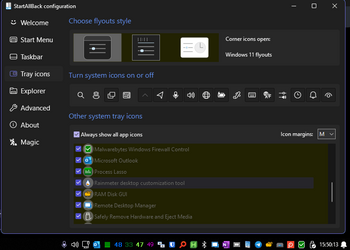- Local time
- 2:55 AM
- Posts
- 245
- Location
- Brazil
- OS
- Windows 11, Pro for Workstations, 22631.2861 (23H2)
I already did it, because whenever I reinstall SAB it disappears, but only in this beta version of SAB the nvidea does not appear.Don't you have to enable that from the Nvidia UI first?
for some reason there is an nvidia icon with the name of the rarmaradio radio application, on SAB
When I disable the top one and activate the bottom one, the same radio appears but it's a little buggy, because if I deactivate it it doesn't go away, only if I activate the top one again.

My Computer
System One
-
- OS
- Windows 11, Pro for Workstations, 22631.2861 (23H2)
- Computer type
- PC/Desktop
- Manufacturer/Model
- Custom
- CPU
- Amd Ryzen 5 5500 ("Zen 3") (3.6GHz,45-65W,L3:16M,6/12)
- Motherboard
- Asus Prime B450M Gaming/BR Chipset B450 AMD AM4 mATX DDR4 - BIOS 4002
- Memory
- DDR4 OLOy Owl Black, 8GB, 3200MHZ, (x2)
- Graphics Card(s)
- Colorful GeForce GTX 1650 Super
- Sound Card
- -
- Monitor(s) Displays
- Philips TV 43PFG5102/78
- Screen Resolution
- 1920x1080
- Hard Drives
- SSD: 120GB, Sata III, Leitura 560MBs e Gravação 540MBs
HD: Seagate Barracuda 1TB, Sata III, 7200RPM, 64MB
- PSU
- Corsair ATX CV550 550W, 80 Plus Bronze, PFC Ativo
- Case
- Wheel Jack, Mid Tower, Vidro Temperado, Black
- Cooling
- default
- Keyboard
- common
- Mouse
- commom
- Internet Speed
- 600mb
- Browser
- Opera
- Antivirus
- Windows Defender