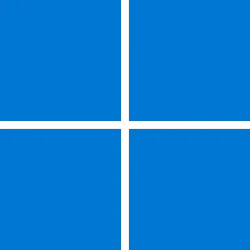Recent content by hsehestedt
-
VMWare Workstation 17.6 and answer files.
If you need any help, let me know :-)- hsehestedt
- Post #6
- Forum: Virtualization and WSL
-
Win Update KB5055627 Windows 11 Cumulative Update Preview build 26100.3915 (24H2) - April 25
You fail to take into account one thing: Apple only has to develop their OS for a highly limited subset of hardware. Windows has to run on PCs from dozens of different vendors, with literally millions of different combinations of hardware. I'm not making excuses for some of the stupid stuff...- hsehestedt
- Post #154
- Forum: Windows 11 News
-
Win Update KB5055627 Windows 11 Cumulative Update Preview build 26100.3915 (24H2) - April 25
Yes, 26100.3915 is a preview release. The non-preview release will be available on Tuesday, May 13th at noon US Central Time (1700 UTC).- hsehestedt
- Post #153
- Forum: Windows 11 News
-
VMWare Workstation 17.6 and answer files.
Again, VMware has nothing to do with it. If you create an answer file to create the partitions, it will do so whether you are on VMware or not. VMware does not create the partitions - Windows setup does. So, there is no difference in that regard with partitioning.- hsehestedt
- Post #4
- Forum: Virtualization and WSL
-
Rename External drive
In general changing the volume name should make no difference. Only reason that I say in general is because there may be the rare program that actually looks at the volume label. As an example there is a program called free file sync it will let you reference the volume label rather than a drive...- hsehestedt
- Post #2
- Forum: Devices and Drivers
-
Solved Windows Hello Facial Recognition Stopped Working
Something else to be aware of: There was a known issue with Windows Hello facial recognition just recently. The problem was introduced after your build (in 26100.3902) and then resolved in build 26100.3909. I even opened a case with Lenovo on this prior to 3909 being released. As a result, you...- hsehestedt
- Post #9
- Forum: General Support
-
VMWare Workstation 17.6 and answer files.
First, VMware does not automatically create any partitions for you, just like a real system would not automatically create any partitions. As for Windows setup, on both a real machine and a VM, it will create <<< 4 >>> partitions for you on a UEFI system, not 7 partitions. If you truly need to...- hsehestedt
- Post #2
- Forum: Virtualization and WSL
-
Tool to extract single files from windows cd
On US English consumer edition media Pro is Index # 6. File Name: Win 11 24H2 [26100.3775 - ORIGINAL].iso ***************************************************************************************************** * Below is the list of Windows editions and associated indicies available for the...- hsehestedt
- Post #7
- Forum: General Support
-
Tool to extract single files from windows cd
An ISO image can be mounted to a drive letter by simply double-clicking the ISO image file in File Explorer. Once mounted, you could access it just like any other disk and you can copy individual files or folders, selected files or folders, etc. just as you would with a HDD, SSD, flash drive...- hsehestedt
- Post #4
- Forum: General Support
-
Static audio with new (used) motherboard
Something I have not seen asked yet: Are you SURE that you have the correct sound output selected in Windows settings when you plug in the headphones?- hsehestedt
- Post #13
- Forum: Devices and Drivers
-
Stuck in an Endless Installation Loop
Bree is spot on, I simply wanted to add a bit more information. After Windows setup copies all the needed files to the HDD or SSD, the setup media is no longer needed. At this point, everything needed is already copied. If your PC is set to automatically boot from the USB drive first, you can...- hsehestedt
- Post #3
- Forum: Installation, Updates and Activation
-
Win Update KB5055627 Windows 11 Cumulative Update Preview build 26100.3915 (24H2) - April 25
I'll have to see what happens when I install 10. Maybe I'll run some benchmarks. However, back when I originally dumped 10, Win 11 was definitely faster for me. But I concede that this may have changed over time.- hsehestedt
- Post #130
- Forum: Windows 11 News
-
Windows 11 Explorer does not open folders
Welcome to ElevenForum! Do you have multiple drives in your system? If so, does this happen on folders on only one drive or on any drive? If you do not have more than one drive, try plugging in an external drive or thumb drive and see if the same thing happens on that drive. Finally, you...- hsehestedt
- Post #2
- Forum: General Support
-
Win Update KB5055627 Windows 11 Cumulative Update Preview build 26100.3915 (24H2) - April 25
It's funny, so many people still pine for Windows 10, but I have not even seen Windows 10 in several years now. Maybe I should install it one last time to say goodbye to it forever. :-)- hsehestedt
- Post #128
- Forum: Windows 11 News
-
Real World DVD/CD access speeds with USB based drive?
So, let's start with definitions: 1x speed on CDs, DVDs, and Blu-Ray media is defined like this: CD: 150KB/Sec DVD: 1.38MB/Sec BLU-RAY: 4.5MB/Sec So, if your DVD drive is truly capable of reading at 8x speed ACROSS THE ENTIRE DISC then we should expect a transfer rate of...- hsehestedt
- Post #4
- Forum: Devices and Drivers