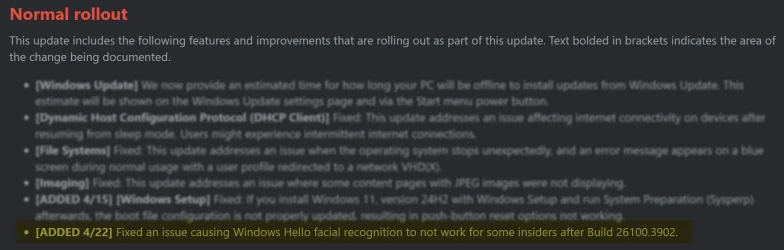Hey there,
Windows Hello just stopped working on my MSI laptop today. Here's what I've already tried:
- uninstalled and reinstalled, can't get past the "Make sure your face is centered in the frame" message.
- uninstalled and reinstalled the HD camera and IR camera
- reset Windows biometrics
- confirmed the camera is working, recorded test video
- stop, start, restart Windows Biometric Service
- tried setting it up under a new user account
- removed and then set up again PIN sign-in option (I don't have fingerprint sensor)
So yeah, kind of out of ideas here, lol. I haven't done any updates for about 2 weeks, no recent software installs, etc. Interesting to note, when I'm trying to set up the facial recognition, the little white light flashes and my camera indicator in the screen frame blinks, but...no "error" messages about not enough light, too close to camera, etc, etc. It just sits there doing nothing till I cancel it out. One other thing to mention...I've just purchased a new TV and I've been connecting to it via HDMI to play video content for the last 2-3 weeks. No idea why that would matter, however? And, just for the sake of completeness...was out for a bit yesterday and when I came back home and logged into my laptop, my brightness and/or contrast in Edge was waaay out of whack - super washed out. I had to reboot to get it back to normal. I mention this because when I try to set up facial recognition, the camera image is pretty dark - despite seeing a much brighter image in the regular Windows camera app, for example, under the same lighting conditions? Any suggestions?
Windows Hello just stopped working on my MSI laptop today. Here's what I've already tried:
- uninstalled and reinstalled, can't get past the "Make sure your face is centered in the frame" message.
- uninstalled and reinstalled the HD camera and IR camera
- reset Windows biometrics
- confirmed the camera is working, recorded test video
- stop, start, restart Windows Biometric Service
- tried setting it up under a new user account
- removed and then set up again PIN sign-in option (I don't have fingerprint sensor)
So yeah, kind of out of ideas here, lol. I haven't done any updates for about 2 weeks, no recent software installs, etc. Interesting to note, when I'm trying to set up the facial recognition, the little white light flashes and my camera indicator in the screen frame blinks, but...no "error" messages about not enough light, too close to camera, etc, etc. It just sits there doing nothing till I cancel it out. One other thing to mention...I've just purchased a new TV and I've been connecting to it via HDMI to play video content for the last 2-3 weeks. No idea why that would matter, however? And, just for the sake of completeness...was out for a bit yesterday and when I came back home and logged into my laptop, my brightness and/or contrast in Edge was waaay out of whack - super washed out. I had to reboot to get it back to normal. I mention this because when I try to set up facial recognition, the camera image is pretty dark - despite seeing a much brighter image in the regular Windows camera app, for example, under the same lighting conditions? Any suggestions?
- Windows Build/Version
- Windows 11, 24H2, OS Build 26100.3775
My Computer
System One
-
- OS
- Windows 11
- Computer type
- Laptop
- Manufacturer/Model
- MSI GS76 Stealth
- CPU
- i7-11800H
- Motherboard
- MS-17M1
- Memory
- 16 GB 3200 MHz
- Graphics Card(s)
- NVIDIA GeForce RTX 3060 Laptop GPU
- Hard Drives
- Samsung SSD 980 PRO 500GB
Samsung SSD 970 EVO Plus 1TB
- Antivirus
- Bitdefender