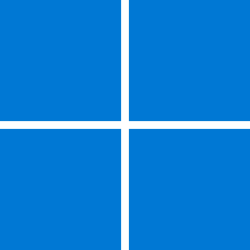Navigation
Install the app
How to install the app on iOS
Follow along with the video below to see how to install our site as a web app on your home screen.
Note: This feature may not be available in some browsers.
More options
You are using an out of date browser. It may not display this or other websites correctly.
You should upgrade or use an alternative browser.
You should upgrade or use an alternative browser.
Recent content by NickJP
-
Strange division of CPU use shown by Task Manager
When I use Handbrake to transcode video, CPU utilisation flatlines at 100%, expected for such a compute-intensive task: However, when I look at the details tab in Task Manager, it shows the majority of CPU is being used by System Idle Process, which seems to me to make not too much sense. The...- NickJP
- Thread
- Replies: 2
- Forum: General Support
-
Frequent "Update and shut down" when turning PC off
Since installing 23H2, I have had quite a number of instances where when I go to Shutdown, the option shown is "Update and shut down" instead of just "Shutdown", though if I don't shutdown and open Settings / Windows Update, there are no pending updates or updates requiring a reboot shown. For...- NickJP
- Thread
- Replies: 1
- Forum: Installation, Updates and Activation
-
Multiple UAC dialogs with second minimised when making a change
OK, I figured out the reason. It seems that the 23H2 update changed the User Account control settings (Control Panel / User Accounts / Change User Account control settings) from the default of "Notify me only when programs try to make changes to my computer" to "Always Notify". I certainly...- NickJP
- Post #2
- Forum: General Support
-
Multiple UAC dialogs with second minimised when making a change
Since updating to 23H2, I find that when making some changes (eg changing DNS server assignment in Settings), I get the UAC dialog asking "Do you want to allow this app to make changes to your device", which I answer Yes, but then a second identical UAC dialog opens minimised to the system tray...- NickJP
- Thread
- Replies: 1
- Forum: General Support
-
How to get the Windows 11 2023 23H2 Update
Thanks, that's it. I had thought, from reading the previous messages, that installing KB5027397 then enabled 23H2 to be installed, rather than being the installation itself.- NickJP
- Post #15
- Forum: Windows 11 News
-
How to get the Windows 11 2023 23H2 Update
I already had KB5031455 installed, and I installed KB5027397 and rebooted. I have "Get latest updates as soon as available" checked. However, when I check for updates after the reboot, no updates are found.- NickJP
- Post #13
- Forum: Windows 11 News
-
Rip Sumo, other updater software?
PatchMyPC home updater does a similar job, but it doesn't cover as wide a range of programs as Sumo: Home Updater: Overview and Download | Patch My PC- NickJP
- Post #7
- Forum: Apps and Software
-
Unable to enable "Get the latest updates as soon as they're available"
The PC is not managed...- NickJP
- Post #4
- Forum: Installation, Updates and Activation
-
Unable to enable "Get the latest updates as soon as they're available"
p.s. After posting above message, I found the tutorial at Enable or Disable Get Latest Updates as soon as available in Windows 11 Tutorial. However, using the provided reg file to add the IsContinuousInnovationOptedIn value in the registry and set it to 1 does not change the situation. After a...- NickJP
- Post #2
- Forum: Installation, Updates and Activation
-
Unable to enable "Get the latest updates as soon as they're available"
In Settings / Windows Update this option is greyed out. The claimed reason is "This setting isn't available due to your organisation's policy". This is on Win11 Pro 22H2 build 22621.1848, and the machine has never been part of a domain, just my home PC. When I use gpedit to view Computer...- NickJP
- Thread
- Replies: 3
- Forum: Installation, Updates and Activation
-
Intermittent screen flickering problem
Running Win11 Pro 22H2, build 22621.674, dual monitors running off an nVidia Quadro P1000 card. Intermittently (like once every few hours) I get a very annoying flickering, sometimes only on one monitor, sometimes on both. I shot a short four second video showing what I mean, which is at this...- NickJP
- Thread
- Replies: 0
- Forum: General Support
-
BIOS update deactivates windows license?
I just ran into this problem after a BIOS update on an MSI Z690 Aorus Pro motherboard - Windows reported that it was no longer activated due to a change in hardware. There were no hardware changes other than the BIOS update. To fix it, I ran "slmgr /rilc" in an administrator command prompt...- NickJP
- Post #31
- Forum: Installation, Updates and Activation
-
File copy to external SSD slows after three minutes
Thanks, that's the explanation. I found a review of the very drive I'm writing to on Toms Hardware, and they tested this. See Samsung 870 QVO SATA SSD Review: Taking Baby Steps With QLC (Updated) - look for a para titled "Sustained Write Performance and Cache Recovery", where they have a series...- NickJP
- Post #15
- Forum: Devices and Drivers
-
File copy to external SSD slows after three minutes
I have a Samsung SATA SSD (870 QVO 8TB) in an Orico 2139C3 drive enclosure (USB 3.1 Gen 1) connected to a USB 3.2 port on my desktop PC. When I initiate a large file copy from an internal SSD to the external drive, the copy runs at ~460MB/s for about the first three minutes, then abruptly slows...- NickJP
- Thread
- Replies: 16
- Forum: Devices and Drivers
-
Can only make taskbar small on one monitor
After upgrading from Windows 10 Pro to Windows 11, I found that the taskbar on both monitors was larger than previously. By adding the DWORD value TaskbarSi to HKEY_CURRENT_USER\Software\Microsoft\Windows\CurrentVersion\Explorer\Advanced and setting the value to 0, I was able to get a smaller...- NickJP
- Thread
- Replies: 1
- Forum: Personalization