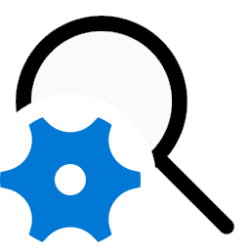Navigation
Install the app
How to install the app on iOS
Follow along with the video below to see how to install our site as a web app on your home screen.
Note: This feature may not be available in some browsers.
More options
You are using an out of date browser. It may not display this or other websites correctly.
You should upgrade or use an alternative browser.
You should upgrade or use an alternative browser.
Recent content by theoldwizard1
-
General Search in Windows 11 File Explorer
I don't know about that ! This example (on first page) does not work Use a space to combine searches, for example, to find files and folders containing the text order, located in the folder starting with work, search for: \work order In my example (searching for...- theoldwizard1
- Post #21
- Forum: Tutorials
-
General Search in Windows 11 File Explorer
None of the documentation I have found defines the use of "~" (tilde). Does it mean "staring with" ?- theoldwizard1
- Post #18
- Forum: Tutorials
-
General Search in Windows 11 File Explorer
Learned a couple of things today (not bad for a Septuagenarian !) First, this is "Windows Advanced Query Syntax (AQS)" ! Second, those to queries also worked ! Now, where do I find a "cheat sheet" (preferably in PDF) that shows all of this ?- theoldwizard1
- Post #17
- Forum: Tutorials
-
General Search in Windows 11 File Explorer
It works ! But so me a Syntax document that would have led my to that conclusion !- theoldwizard1
- Post #14
- Forum: Tutorials
-
General Search in Windows 11 File Explorer
So no one knows what syntax to use to tell File Explorer you only want FILES/FOLDERS "starting with ..." ??- theoldwizard1
- Post #12
- Forum: Tutorials
-
General Search in Windows 11 File Explorer
Great ! The file "hosts" has no period !!- theoldwizard1
- Post #11
- Forum: Tutorials
-
Tiny Desktop icon
I had tries turning off Fast Startup with no success. Disk Cleanup worked !- theoldwizard1
- Post #26
- Forum: General Support
-
Tiny Desktop icon
I think I will go away for a while and let all the "less knowledgeable" people keep shooting blanks and asking silly questions !- theoldwizard1
- Post #13
- Forum: General Support
-
Tiny Desktop icon
Stranger yet ! Using Personalize -> Themes -> Desktop Icon Settings I change the for User's Files and clicked Apply ... Then I rebooted . The icon did not change from the tiny folder icon !- theoldwizard1
- Post #10
- Forum: General Support
-
Tiny Desktop icon
No, to the best of my knowledge. I just loaded Windows 11 a couple of days ago and I have never run any kind of desktop/icon customizing program. (Although I would love to shrink the task bar and it icons.)- theoldwizard1
- Post #8
- Forum: General Support
-
Tiny Desktop icon
No just that one ! My desktop is huge and you don't need to see all of it.- theoldwizard1
- Post #7
- Forum: General Support
-
Tiny Desktop icon
It is set to Small (there is no tiny). Selecting Medium enlarges all icon, but that icon is still smaller than the rest.- theoldwizard1
- Post #5
- Forum: General Support
-
General Search in Windows 11 File Explorer
Starting here ... This is the kind of results I get, with or without the asterisk ...- theoldwizard1
- Post #7
- Forum: Tutorials
-
Tiny Desktop icon
How did this happen and more importantly how do I fix it ? Things look normal here !- theoldwizard1
- Thread
- Replies: 25
- Forum: General Support
-
General Search in Windows 11 File Explorer
Does not work ! Note, I had no period in the search string and do NOT want one in the resultant list of filenames !- theoldwizard1
- Post #5
- Forum: Tutorials