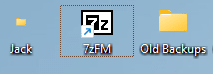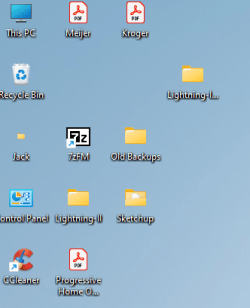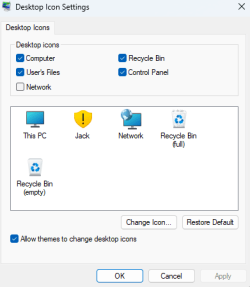Suggestions in no particular order.
1. Restart to see if it fixes it.
2. If you are using any 3rd party app that alters the GUI uninstall or update it.
3. Unpin it from the taskbar, uncheck it in Desktop icon settings, restart, and add it back to see if it fixes it.
4. On desktop Create your own shortcut with a target of explorer shell:::{59031a47-3f72-44a7-89c5-5595fe6b30ee} Name it Jack, assign an icon to it, and pin to taskbar.You can remove from desktop if you wish.
5. Use SFC /scannow to scan for corrupted files.
and the preferred method....
6. Do what most everyone else does. ...Pin file explorer to taskbar.(This is default when an account is created. It appears you removed it) Click on Start > All Apps. Right-click on File Explorer, and click on More. Click on Pin to taskbar.