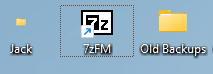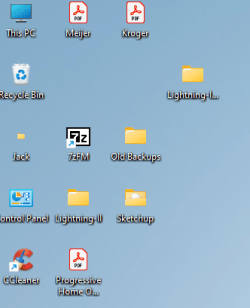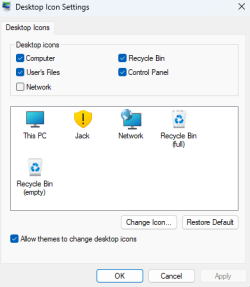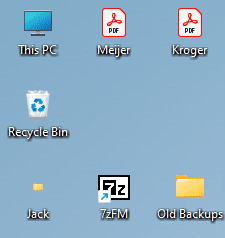theoldwizard1
Member
- Local time
- 10:17 AM
- Posts
- 18
- OS
- windows 11
My Computer
System One
-
- OS
- windows 11
- Computer type
- PC/Desktop
- Manufacturer/Model
- Self built
- CPU
- AMD 8700G
- Motherboard
- ASRock B650I Lightning
- Memory
- 2 - DDR5-6000 8GB Kinston KF560C35-8
- Graphics Card(s)
- none
- Sound Card
- none
- Monitor(s) Displays
- SAMSUNG SyncMaster 220WM
- Screen Resolution
- 1680 x 1050
- Hard Drives
- Samsung SSD 990 Pro 1TB
- PSU
- PicoPSU-160-XT
- Case
- MITXPC MX500-USB3 Compact Mini-ITX Case
- Cooling
- Noctua NH-L9a-AM5, Chromax.Black, Low-Profile
- Browser
- Chrome