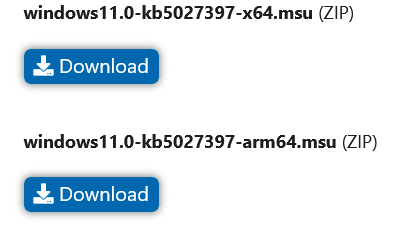Hi
I am currently running 22H2 but as yet I haven't been offered the 23H2 update.
Get Windows updates as soon as they are available is greyed out. Is there a way to force the PC to update to 23H2?
I am currently running 22H2 but as yet I haven't been offered the 23H2 update.
Get Windows updates as soon as they are available is greyed out. Is there a way to force the PC to update to 23H2?
My Computer
System One
-
- OS
- Windows11
- Computer type
- PC/Desktop
- CPU
- Intel Core i7 8700 @ 3.20GHz 28 °C Coffee Lake 14nm Tec
- Motherboard
- Gigabyte Technology Co. Ltd. H370 HD3-CF (U3E1)
- Memory
- 16.0GB Dual-Channel DDR4 @ 1196MHz (16-16-16-39)
- Graphics Card(s)
- 2047MB NVIDIA GeForce GT 1030 (ASUStek Computer Inc)
- Sound Card
- Sound Blaster Z
- Monitor(s) Displays
- DELL P2214H
- Screen Resolution
- (1920x1080@60Hz)
- Hard Drives
- 465GB Crucial CT500MX500SSD1 (SATA (SSD))
3726GB Crucial CT4000MX500SSD1 (SATA (SSD))
3726GB Crucial CT4000MX500SSD1 (SATA (SSD))
- Other Info
- Windows 11 23H2 Build 22631.3447