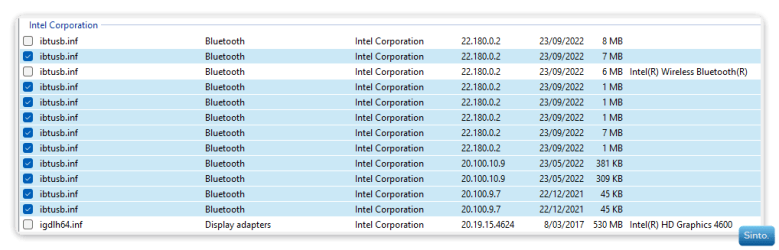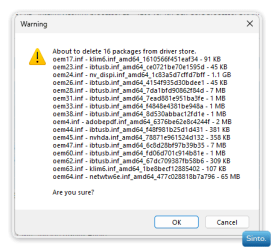Trying to update to 24H2 but keep getting this error. Anyone know how to find out which driver or service is causing this error?
Pressing learn more takes me here Windows release health
Pressing why am I seeing this take me here What the "What needs your attention" Windows setup notification means - Microsoft Support
Thanks
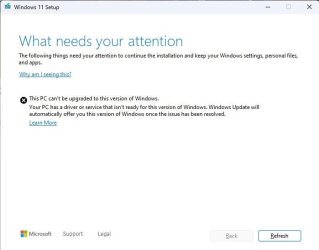
Pressing learn more takes me here Windows release health
Pressing why am I seeing this take me here What the "What needs your attention" Windows setup notification means - Microsoft Support
Thanks
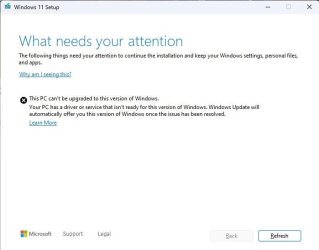
My Computer
System One
-
- OS
- Windows 11 23H2
- Computer type
- PC/Desktop
- CPU
- 13700k
- Motherboard
- Asus Z690 TUF D4 WIFI
- Memory
- 128GB DDR4 3600Mhz (4x32GB)
- Graphics Card(s)
- Asus Tuf 3070
- Hard Drives
- 2TB WD SN850x
4TB WD SN850x
4TB WD SN850x
- PSU
- Corsair HX1000
- Case
- Corsair 5000D Airflow
- Cooling
- Corsair iCUE H150i ELITE LCD 360mm AiO Liquid Cooler