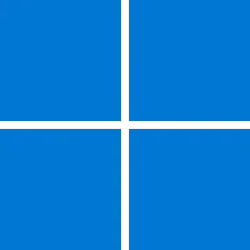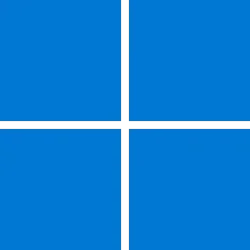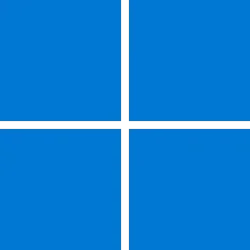- Local time
- 4:52 PM
- Posts
- 224
- OS
- Windows Pro 11 23H2 Build 22631.3737
I completely clean installed 24H2 and there seems for be something wrong accessing any MS update server.
- Windows Update doesn't automatically scan for updates, clicking Scan makes it search for updates forever. I manually had to install the standalone MSU files.
- The MS Store doesn't find new app updates.
- When opening an MS Store app that informs me there's a newer version for this app (such as Sound Recorder), it gets stuck forever downloading the update.
- The "Hide Updates" Troubleshooter also gets stuck at scanning for updates. Even though it's deprecated it always worked for me until now.
No problems using the browser visiting webpages.
Never had this before and no idea what the cause might be.
- Windows Update doesn't automatically scan for updates, clicking Scan makes it search for updates forever. I manually had to install the standalone MSU files.
- The MS Store doesn't find new app updates.
- When opening an MS Store app that informs me there's a newer version for this app (such as Sound Recorder), it gets stuck forever downloading the update.
- The "Hide Updates" Troubleshooter also gets stuck at scanning for updates. Even though it's deprecated it always worked for me until now.
No problems using the browser visiting webpages.
Never had this before and no idea what the cause might be.
My Computer
System One
-
- OS
- Windows Pro 11 23H2 Build 22631.3737
- Computer type
- PC/Desktop
- Manufacturer/Model
- Custom built
- CPU
- i5-12600K
- Motherboard
- Gigabyte Z690 UD DDR4
- Memory
- Transcend 16GB
- Graphics Card(s)
- Zotac 4070Ti Trinity
- Sound Card
- Internal: Realtek® ALC892 codec
- Monitor(s) Displays
- Asus VZ239-H
- Screen Resolution
- 1080p
- Hard Drives
- Kingston 500GB nVME
- Case
- Fractal Focus 2 RGB White
- Cooling
- Xilence LQ240PRO Watercooling
- Browser
- Edge Chromium