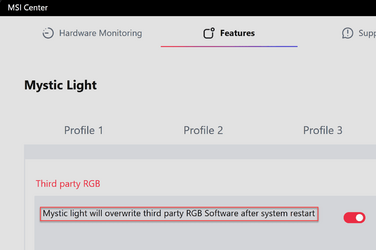Hi,
If this is not the correct location for this, please let me know.
My graphics card on my new PC (MSI 3080 Ti SUPRIM X 12GB) has RGB. But the RGB on it seems to have a life of its own and doesn't have any options to change it in my iCUE software. It is in a continuous cycle of rainbow colours, with a soft repeat/pulse whatever it is usually called. The guy that built the machine for me said that he tried installing MSI's own RGB software for the graphics card, but it was causing conflicts. Not sure if he meant crashing or conflicts with the iCUE software.
Can anyone recommend what to do in order to get control of the RGB on the graphics card? Or, if these's no way, even a way of turning it off completely.
Thank you.
If this is not the correct location for this, please let me know.
My graphics card on my new PC (MSI 3080 Ti SUPRIM X 12GB) has RGB. But the RGB on it seems to have a life of its own and doesn't have any options to change it in my iCUE software. It is in a continuous cycle of rainbow colours, with a soft repeat/pulse whatever it is usually called. The guy that built the machine for me said that he tried installing MSI's own RGB software for the graphics card, but it was causing conflicts. Not sure if he meant crashing or conflicts with the iCUE software.
Can anyone recommend what to do in order to get control of the RGB on the graphics card? Or, if these's no way, even a way of turning it off completely.
Thank you.
My Computer
System One
-
- OS
- Windows 11 Professional
- Computer type
- PC/Desktop
- Manufacturer/Model
- Custom build
- CPU
- AMD Ryzen™ 9 7950X
- Motherboard
- ASUS ROG Strix X670E-E Gaming WiFi
- Memory
- DOMINATOR® PLATINUM RGB 64GB (2x32GB) DDR5 DRAM 5200MHz
- Graphics Card(s)
- MSI GeForce RTX™ 3080 Ti SUPRIM X 12GB
- Hard Drives
- 980 PRO NVMe M.2 SSD 1TB
970 EVO Plus NVMe M.2 SSD 2TB
- PSU
- Corsair HX1000 1000 W 80+ Platinum
- Case
- Fractal Design Meshify 2
- Cooling
- iCUE H150i ELITE LCD Display Liquid CPU Cooler