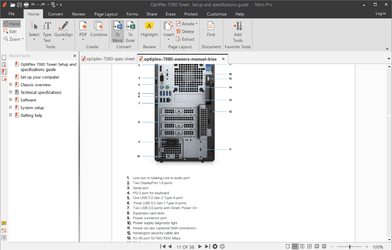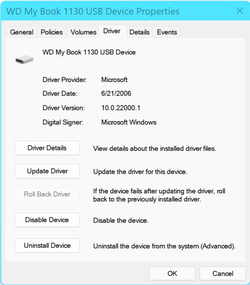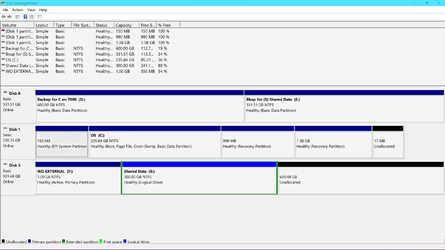- Local time
- 5:04 AM
- Posts
- 9,810
- Location
- The Lone Star State of Texas
- OS
- Windows 11 Pro 24H2 26100.4652
I had a perplexing issue with an external hard drive that I’ve solved but I do not understand why it is solved or even why I had the problem in the first place. I hope someone can enlighten me.
I had my mouse, keyboard, and a powered Western Digital external hard drive connected to a powered usb 2.0 switch between 2 computers, one Windows 10 (an old Optiplex 9020), the other Windows 11(a new Optiplex 7080)This external hard drive serves as the data drive for both systems depending on which one I am switched to using the switch. In both systems I originally had the switch plugged into a usb 2.0 rear port.
Here was my problem and what solved it.
Everything worked and still works perfectly using Windows 10. However, in Windows 11, anytime I restarted or cold booted, the HDD was NOT detected until I entered disk management. The mouse and keyboard WERE detected. I didn’t have to do anything in disk management, only open the utility which scanned the drives and added the external drive to the disk map. Everything worked perfectly until the next restart or cold boot. Then the HDD would not be detected again
I swapped the control cable between the 2 machines using the same 2.0 ports with no difference. I then swapped usb 2.0 ports on Windows 11 still with no difference. I thought it might be related to the HDD driver so I attempted to force Windows 11 to use the driver from WD, but the OS continued to use the MS disk drive driver 10.0.22000.1 instead. Windows 10 also uses the MS Driver but its driver is 10.1.1904.1.
Once Windows 11 was hot, I could easily use the switch to transfer the mouse, KB, and HDD back and forth between the 2 machines and everything worked well. It’s only if I restarted or cold booted Windows 11 that I lost the external HDD. USB selective suspend is disabled in power options.
I found if I plugged the switch control cable into a usb 3.2 gen 1 OR gen 2 port instead of using ANY usb 2.0 port on the Windows 11 machine that my issue disappeared. However, I could plug the external hard drive directly into that same usb 2.0 port without any issues; whereas, using any usb 2.0 port on the Windows 10 machine for the control cable works fine and the HDD is always detected.
I am attaching a photo of my PC connections. Looking at my USB controllers in device manager, it appears both the gen1 and gen 2 usb 3.2 ports work off the same hub.
Can someone explain to me what the difference is, and why, just by entering disk management the drive gets detected on the 2.0 port And why connecting a 2.0 switch to a 3.2 port works as expected but connecting it to a 2.0 usb port does not.
I had my mouse, keyboard, and a powered Western Digital external hard drive connected to a powered usb 2.0 switch between 2 computers, one Windows 10 (an old Optiplex 9020), the other Windows 11(a new Optiplex 7080)This external hard drive serves as the data drive for both systems depending on which one I am switched to using the switch. In both systems I originally had the switch plugged into a usb 2.0 rear port.
Here was my problem and what solved it.
Everything worked and still works perfectly using Windows 10. However, in Windows 11, anytime I restarted or cold booted, the HDD was NOT detected until I entered disk management. The mouse and keyboard WERE detected. I didn’t have to do anything in disk management, only open the utility which scanned the drives and added the external drive to the disk map. Everything worked perfectly until the next restart or cold boot. Then the HDD would not be detected again
I swapped the control cable between the 2 machines using the same 2.0 ports with no difference. I then swapped usb 2.0 ports on Windows 11 still with no difference. I thought it might be related to the HDD driver so I attempted to force Windows 11 to use the driver from WD, but the OS continued to use the MS disk drive driver 10.0.22000.1 instead. Windows 10 also uses the MS Driver but its driver is 10.1.1904.1.
Once Windows 11 was hot, I could easily use the switch to transfer the mouse, KB, and HDD back and forth between the 2 machines and everything worked well. It’s only if I restarted or cold booted Windows 11 that I lost the external HDD. USB selective suspend is disabled in power options.
I found if I plugged the switch control cable into a usb 3.2 gen 1 OR gen 2 port instead of using ANY usb 2.0 port on the Windows 11 machine that my issue disappeared. However, I could plug the external hard drive directly into that same usb 2.0 port without any issues; whereas, using any usb 2.0 port on the Windows 10 machine for the control cable works fine and the HDD is always detected.
I am attaching a photo of my PC connections. Looking at my USB controllers in device manager, it appears both the gen1 and gen 2 usb 3.2 ports work off the same hub.
Can someone explain to me what the difference is, and why, just by entering disk management the drive gets detected on the 2.0 port And why connecting a 2.0 switch to a 3.2 port works as expected but connecting it to a 2.0 usb port does not.
Attachments
Last edited:
My Computers
System One System Two
-
- OS
- Windows 11 Pro 24H2 26100.4652
- Computer type
- PC/Desktop
- Manufacturer/Model
- Dell Optiplex 7080
- CPU
- i9-10900 10 core 20 threads
- Motherboard
- DELL 0J37VM
- Memory
- 32 gb
- Graphics Card(s)
- none-Intel UHD Graphics 630
- Sound Card
- Integrated Realtek
- Monitor(s) Displays
- Benq 27
- Screen Resolution
- 2560x1440
- Hard Drives
- 2x1tb Solidigm m.2 nvme /External drives 512gb Samsung m.2 sata+2tb Kingston m2.nvme
- PSU
- 500w
- Case
- MT
- Cooling
- Dell Premium
- Keyboard
- Logitech wired
- Mouse
- Logitech wireless
- Internet Speed
- so slow I'm too embarrassed to tell
- Browser
- #1 Edge #2 Firefox
- Antivirus
- Defender+MWB Premium
-
- Operating System
- Windows 11 Pro 24H2 26100.4061
- Computer type
- PC/Desktop
- Manufacturer/Model
- Beelink Mini PC SER5
- CPU
- AMD Ryzen 7 6800U
- Memory
- 32 gb
- Graphics card(s)
- integrated
- Sound Card
- integrated
- Monitor(s) Displays
- Benq 27
- Screen Resolution
- 2560x1440
- Hard Drives
- 1TB Crucial nvme
- Keyboard
- Logitech wired
- Mouse
- Logitech wireless
- Internet Speed
- still too embarrassed to tell
- Browser
- Firefox
- Antivirus
- Defender
- Other Info
- System 3 is non compliant Dell 9020 i7-4770/24gb ram Win11 PRO 26100.4061